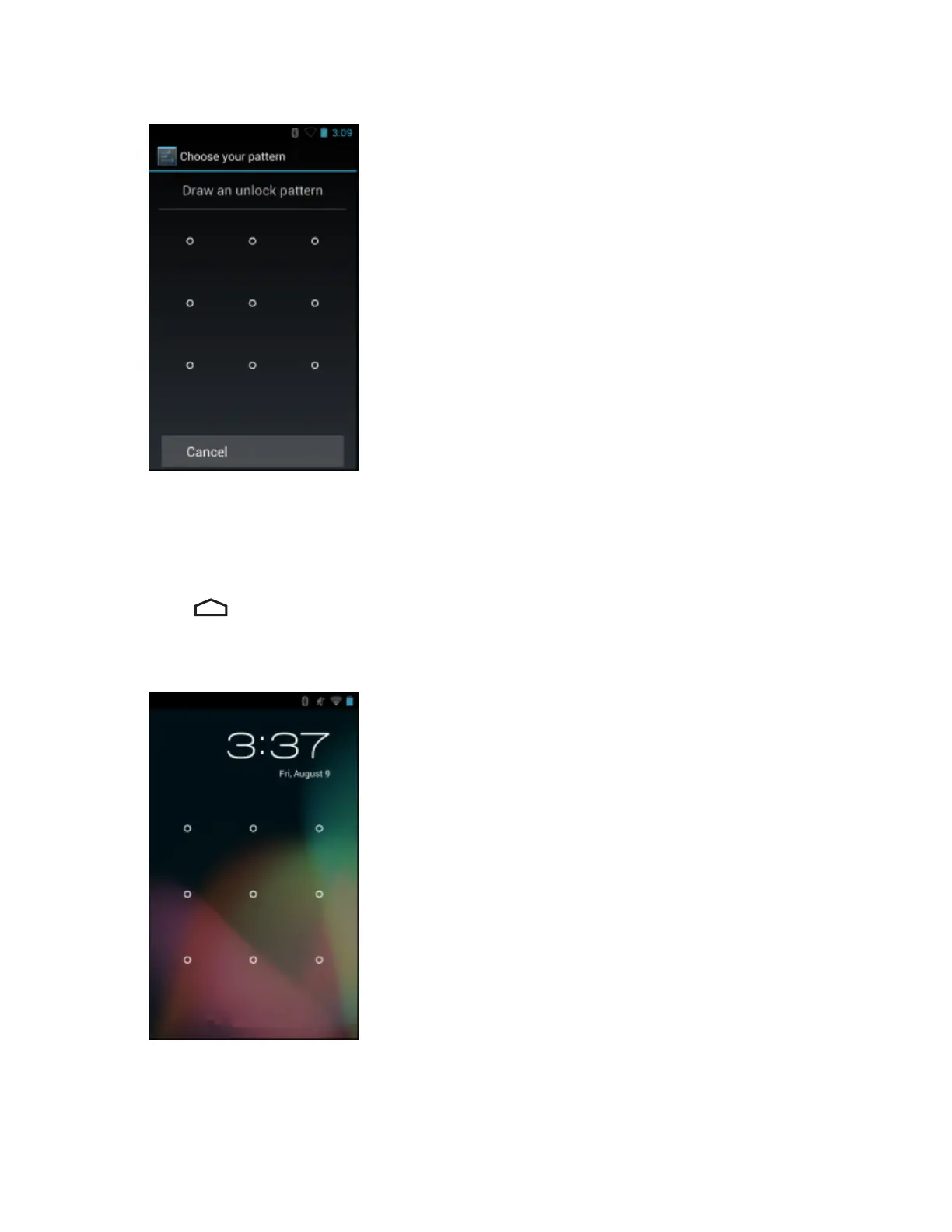Figure 83: Choose Your Pattern Screen
8 Touch Continue.
9 Re-draw the pattern.
10 Touch Confirm.
11 On the Security screen, touch Make pattern visible to show pattern when you draw the pattern.
12 Touch Vibrate on touch to enable vibration when drawing the pattern.
13
Touch
.
The next time the device goes into suspend mode a Pattern is required upon waking.
Figure 84: Pattern Screen
Multiple User Mode
For Multi-user Mode configuration, see Administrator Utilities on page 89.
Settings | 113
MN000116A02-A | May 2015
