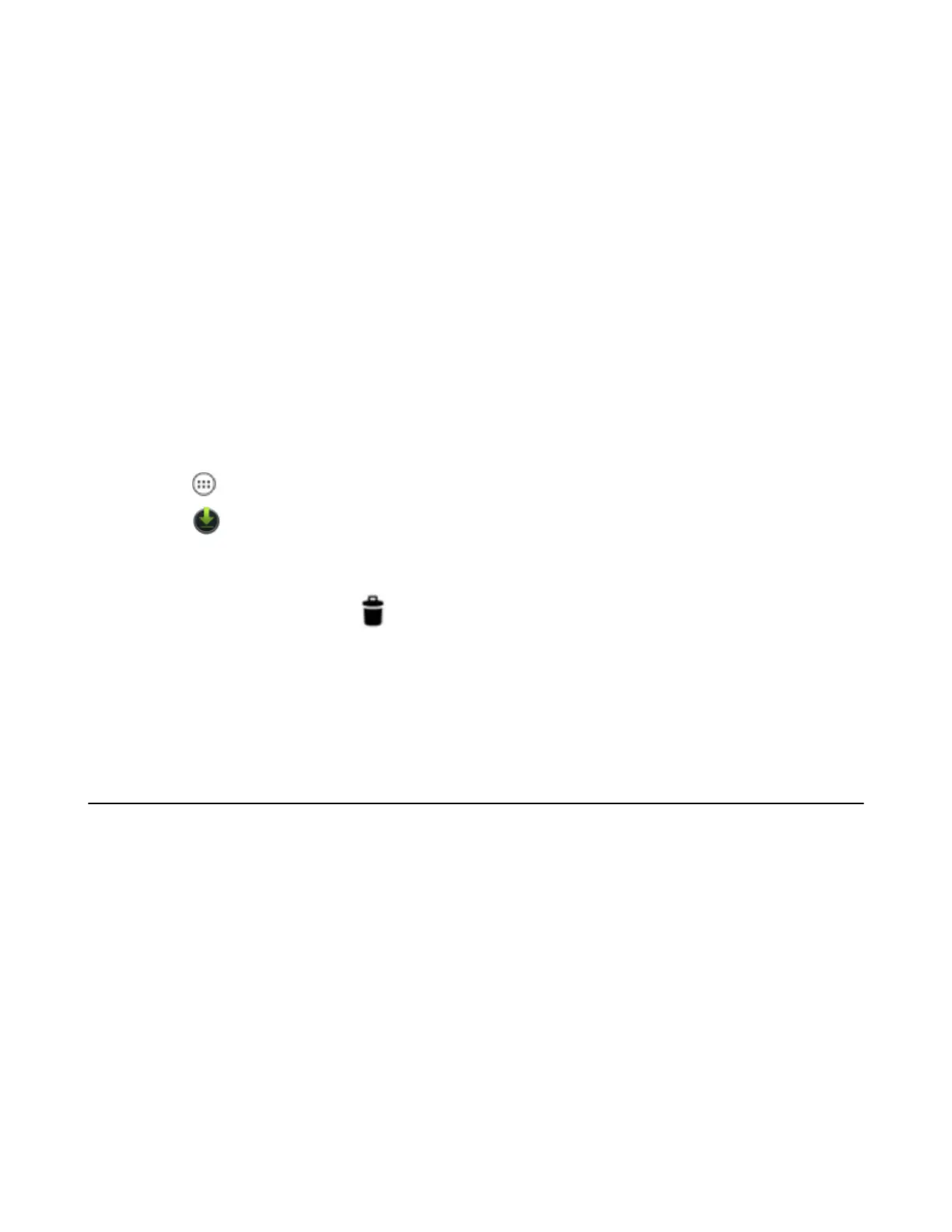The tab lists the applications that must be or can be stored on the microSD card. Each application lists the amount
of storage it uses on internal storage (even when not stored there, all applications use at least a small amount of
internal storage).
Applications that are stored on the microSD card are checked.
The graph at the bottom shows the amount of memory used and free of the microSD card: the total includes files
and other data, not just the applications in the list.
3 Touch an application in the list.
The Storage section of the application’s details screen shows details about the memory used by the application. If
the application can be moved, the Move button is active.
4 Touch Move to SD card to move the bulk of the application from the device’s internal storage to the microSD
card.
5 Touch Move to phone to move the application back to the device’s internal storage.
Managing Downloads
Files and applications downloaded using the Browser or Email are stored on the microSD card in the Download
directory. Use the Downloads application to view, open, or delete downloaded items.
Procedure:
1
Touch .
2
Touch .
3 Touch an item to open it.
4 Touch headings for earlier downloads to view them.
5
Check items to delete; then touch . The item is deleted from storage.
6 Touch Sort by size or Sort by time to switch back and forth.
When an application is opened, the other applications being used do not stop. The operating system and
applications work together to ensure that applications not being used do not consume resources unnecessarily,
stopping and starting them as needed. For this reason, there’s no need to stop applications unless it is not
functioning properly.
RxLogger
RxLogger is a comprehensive diagnostic tool that provides application and system metrics. It allows for custom plug-
ins to be created and work seamlessly with this tool. RxLogger is used to diagnose device and application issues. Its
information tracking includes the following: CPU load, memory load, memory snapshots, battery consumption, power
states, wireless logging, cellular logging, TCP dumps, Bluetooth logging, GPS logging, logcat, FTP push/pull, ANR
dumps, etc. All logs and files generated are saved onto flash storage on the device (internal or external).
Application Deployment | 131
MN000116A02-A | May 2015
