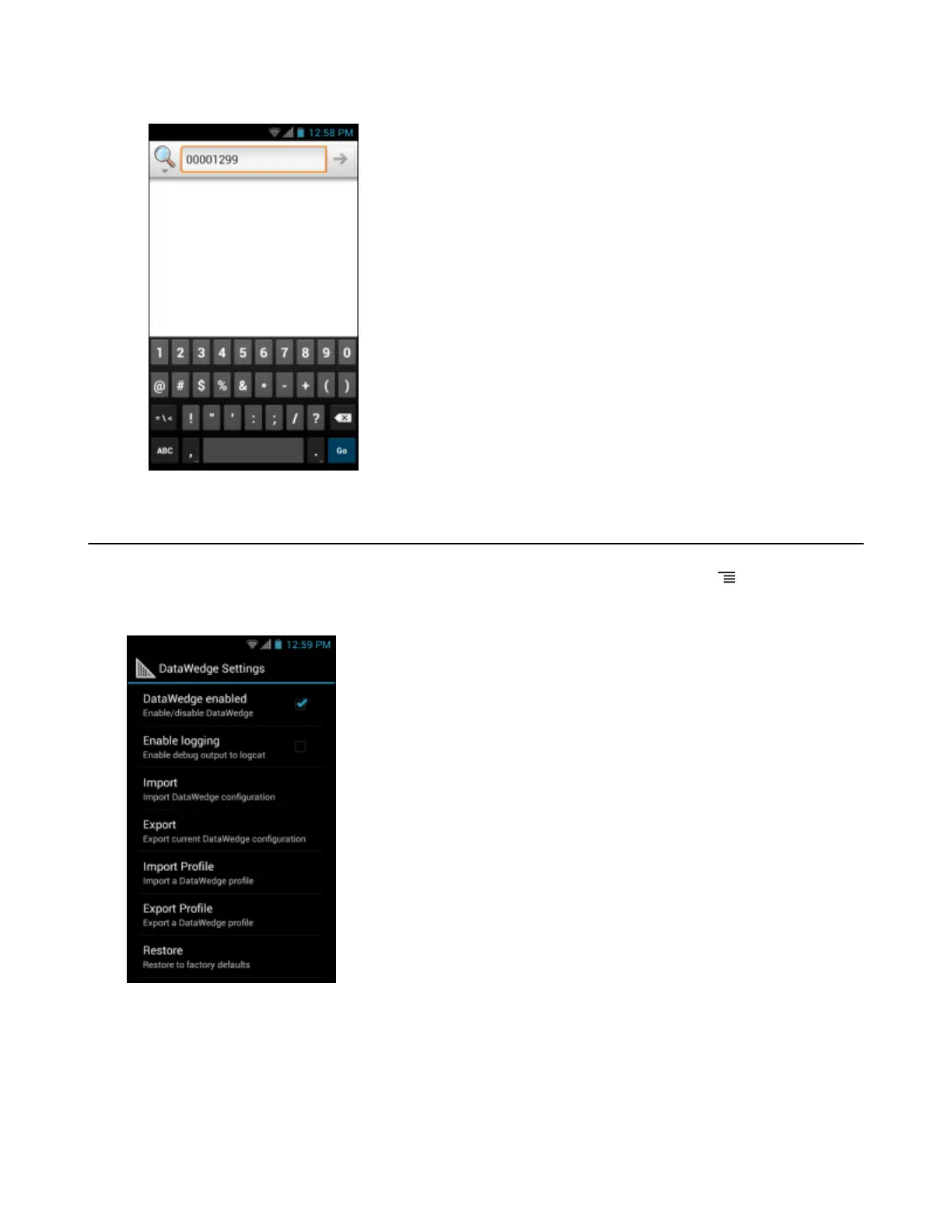Figure 67: Formatted Data
DataWedge Settings
The DataWedge Settings screen provides access to general, non-profile related options. Touch > Settings.
Figure 68: DataWedge Settings Window
• DataWedge enabled - Enables or disables DataWedge. To disable DataWedge uncheck this option.
• Enable logging - Enables or disables debug output file to logcat. To enable logging check this option.
• Import - allows import of a DataWedge configuration file. The imported configuration replaces the current
configuration.
• Export - allows export of the current DataWedge configuration to the microSD card.
• Import Profile - allows import of a DataWedge profile file.
• Export Profile - allows export of a DataWedge profile.
DataWedge Configuration | 83
MN000116A02-A | May 2015
