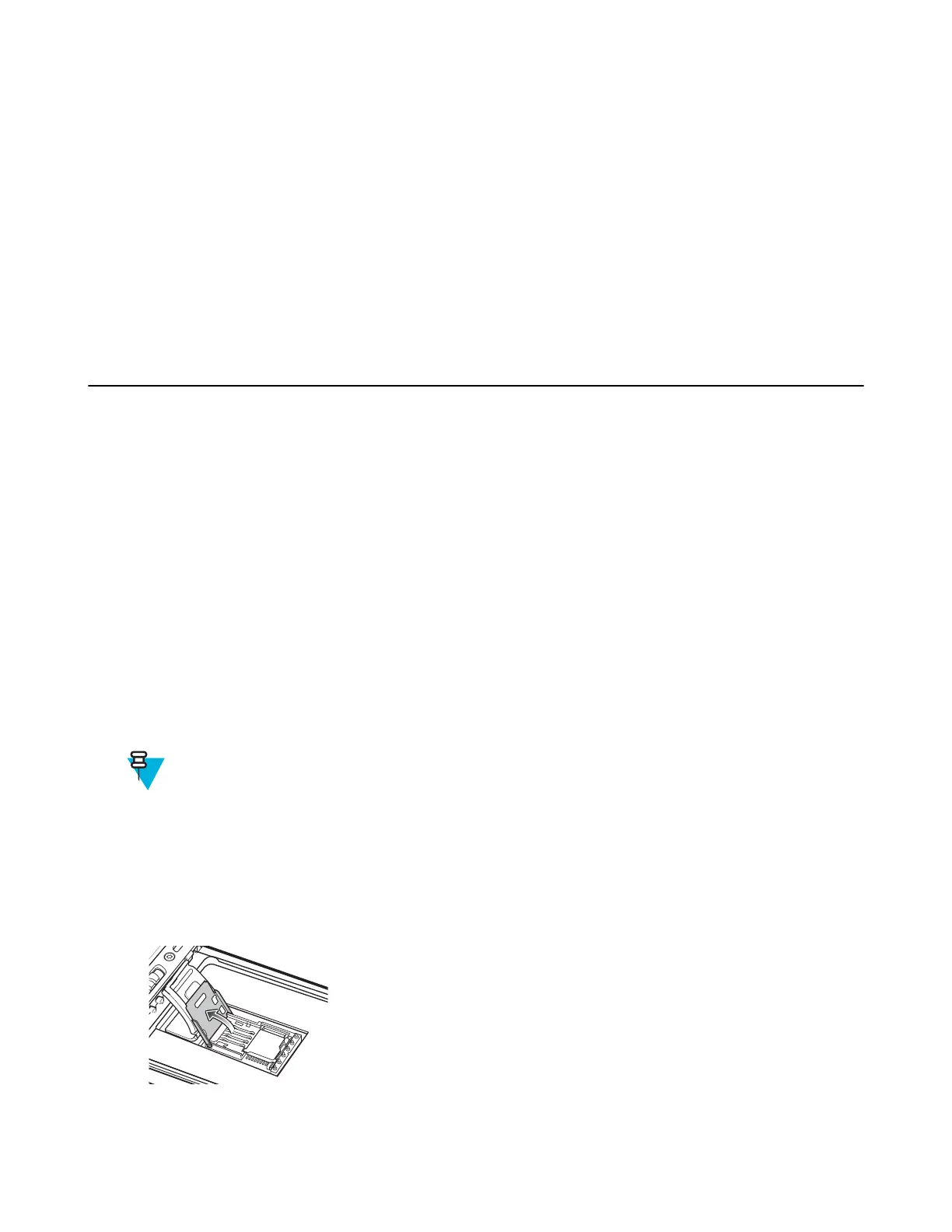Chapter
1
Getting Started
This chapter provides information for getting the device up and running for the first time.
Setup
When and where to use: Perform this procedure to start using the MC67 for the first time.
Procedure:
1 Install the subscriber identification module (SIM) card.
2 Install the battery.
3 Charge the MC67.
4 Power on the MC67.
Installing the SIM Card
Global System for Mobile communications (GSM) phone service requires a SIM card. Obtain the card from a service
provider. The card fits into the MC67 and can contain the following information:
• Mobile phone service provider account details
• Information regarding service access and preferences
• Contact information, which can be moved to Contacts on the MC67
• Any additional subscribed services.
Note: For more information about SIM cards, refer to the service provider's documentation.
Procedure:
1 To install the SIM card, lift rubber access door.
2 Slide the SIM card holder up to unlock.
3 Lift the SIM card holder door.
Figure 2: Lifting the SIM Cover
4 Insert the SIM card, as shown in Figure 3: Inserting the SIM Card on page 18 ensuring that the card slides into
the holding tabs on each side of the door.
17 | Getting Started
MN000116A02-A | May 2015
