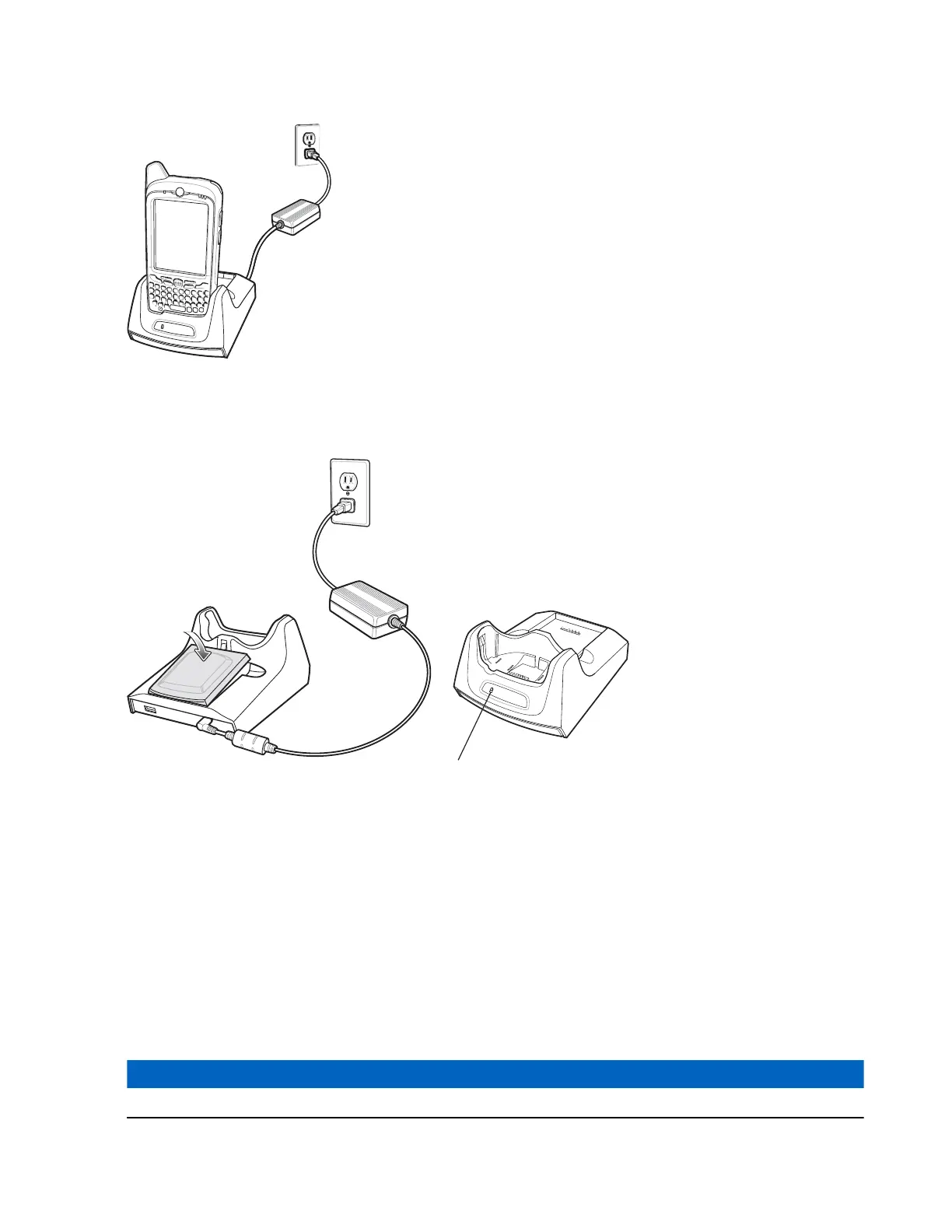Figure 14: MC67 Battery Charging
Charging the Spare Battery
Figure 15: Spare Battery Charging
Spare Battery Charging LED
Battery Charging
The Single Slot USB cradle charges the MC67’s main battery and a spare battery simultaneously.
The MC67’s Charging/Battery Status LED indicates the status of the battery charging in the MC67. See LED
Charging Indicators on page 19 for charging status indications.
The spare battery charging LED on the cradle indicates the status of the spare battery charging in the cradle. See
below for charging status indications.
The 3600 mAh battery fully charges in approximately six hours.
Table 3: Spare Battery LED Charging Indicators
Spare Battery LED (on cradle) Indication
Slow Blinking Amber Spare battery is charging.
Table continued…
30 | Accessories
May 2015 | MN000116A02-A
