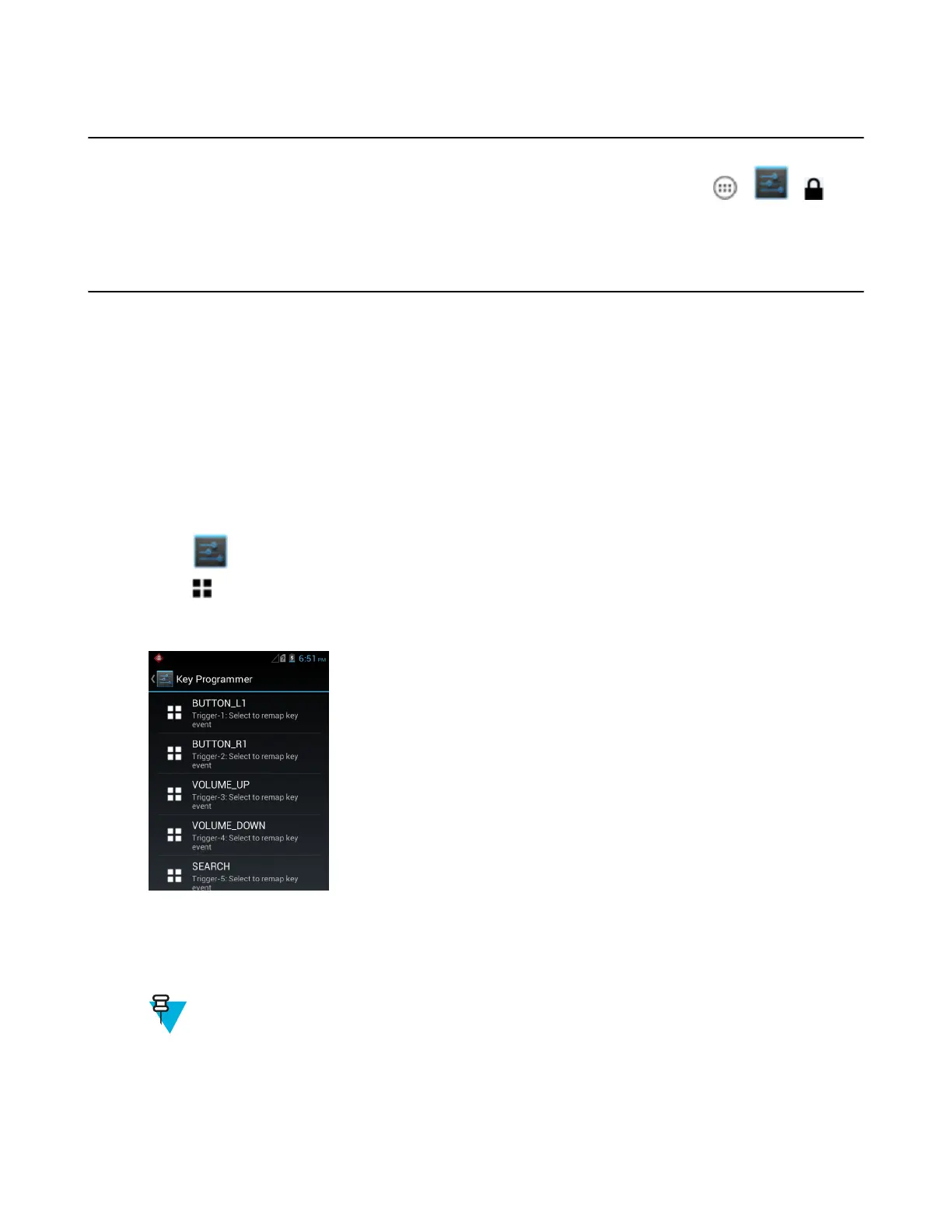Passwords
To set the device to briefly show password characters as the user types, set this option. Touch > >
Security. Touch Make passwords visible. A check in the checkbox indicates that the option is enabled.
Button Remapping
The MC67’s buttons can be programmed to perform different functions or shortcuts to installed applications.
• Trigger 1- Left Scan/Action button
• Trigger 2 - Right Scan/Action button
• Trigger 3 - Volume up button
• Trigger 4 - Volume down button
• Trigger 5 - Action button
Remapping a Button
Procedure:
1
Touch
.
2
Touch Key Programmer.
Figure 85: Key Programmer Screen
3 Select the button to remap.
4 Touch the BUTTON REMAPPING tab or the SHORTCUT tab that lists the available functions and
applications.
5 Touch a function or application shortcut to map to the button.
Note: If you select an application shortcut, the application icon appears next to the button on the Key
Programmer screen.
114 | Settings
May 2015 | MN000116A02-A
