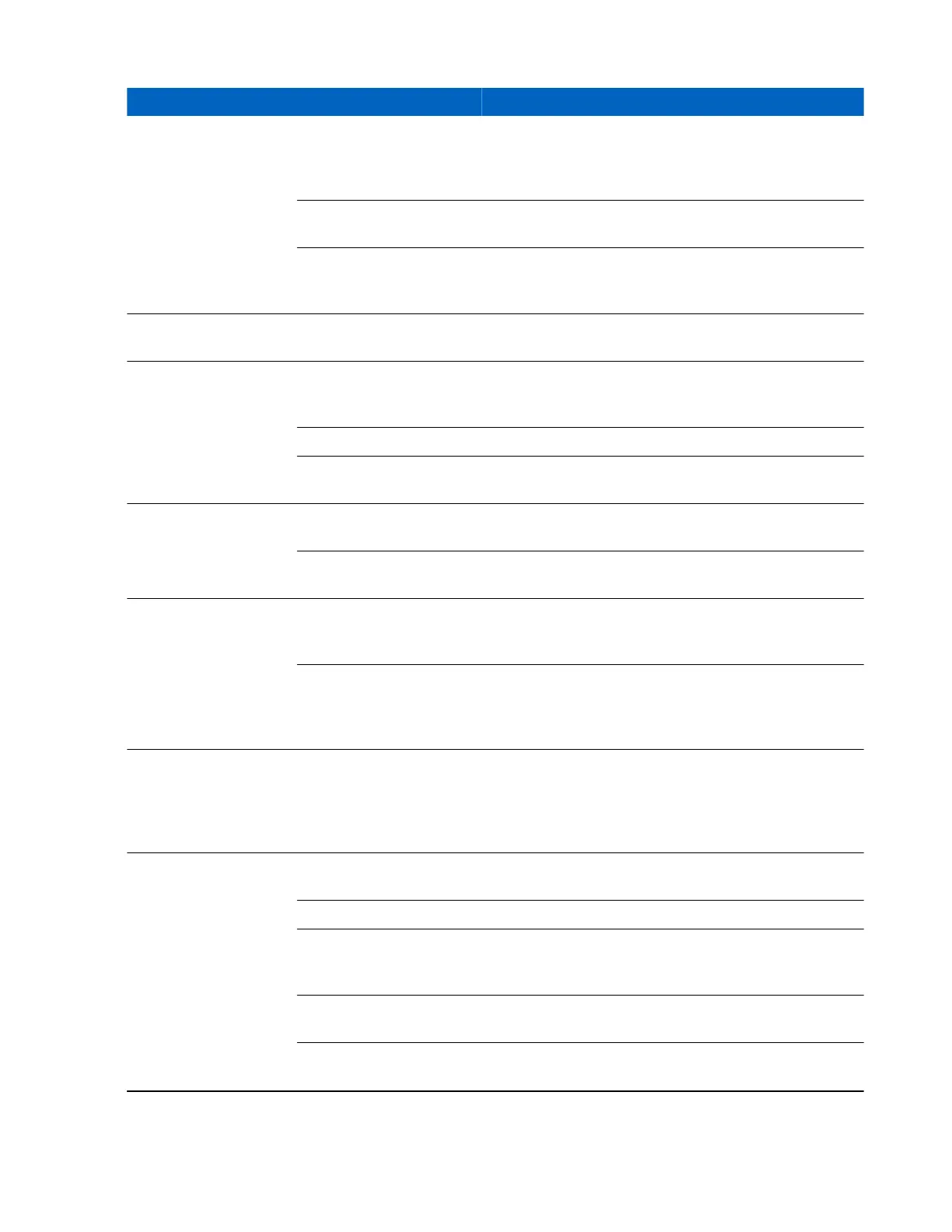Problem Cause Solution
During data communica-
tion, no data transmitted,
or transmitted data was
incomplete.
MC67 removed from cradle
or disconnected from host
computer during communi-
cation.
Replace the MC67 in the cradle, or reattach the communi-
cation cable and re-transmit.
Incorrect cable configura-
tion.
See the system administrator.
Communication software
was incorrectly installed or
configured.
Perform setup. See Accessories for more information.
No sound. Volume setting is low or
turned off.
Adjust the volume.
MC67 shuts off. MC67 is inactive. The MC67 turns off after a period of inactivity. If the
MC67 is running on battery power, set this period from 1 to
5 minutes, in one-minute intervals.
Battery is depleted. Replace the battery.
Battery is not inserted prop-
erly.
Insert the battery properly. See Installing the Battery on
page 1-4.
Tapping the window but-
tons or icons does not ac-
tivate the corresponding
feature.
Screen is not calibrated cor-
rectly.
Re-calibrate the screen. Press Blue key - Backspace key.
The device is not respond-
ing.
Reset the device. See Resetting the MC67 on page 22.
A message appears stat-
ing that the MC67 mem-
ory is full.
Too many files stored on
the MC67.
Delete unused memos and records. If necessary, save these
records on the host computer (or use an SD card for addi-
tional memory).
Too many applications in-
stalled on the MC67.
Remove user-installed applications on the MC67 to recover
memory. Select Settings, then select System and tap the
Remove Programs icon. Select the unused program and
tap Remove.
The Charging/Battery
Status LED flashes with
the Power button is
pressed and the MC67
does not turn on.
The MC67’s battery is low. Recharge the battery.
The MC67 does not de-
code with reading bar
code.
Scanning application is not
loaded.
Load a scanning application on the MC67. See your system
administrator.
Unreadable bar code. Ensure the symbol is not defaced.
Distance between exit win-
dow and bar code is incor-
rect.
Place the MC67 within proper scanning range.
MC67 is not programmed
for the bar code.
Program the MC67 to accept the type of bar code being
scanned.
MC67 is not programmed
to generate a beep.
If the MC67 does not beep on a good decode, set the appli-
cation to generate a beep on good decode.
Table continued…
142 | Maintenance and Troubleshooting
May 2015 | MN000116A02-A
