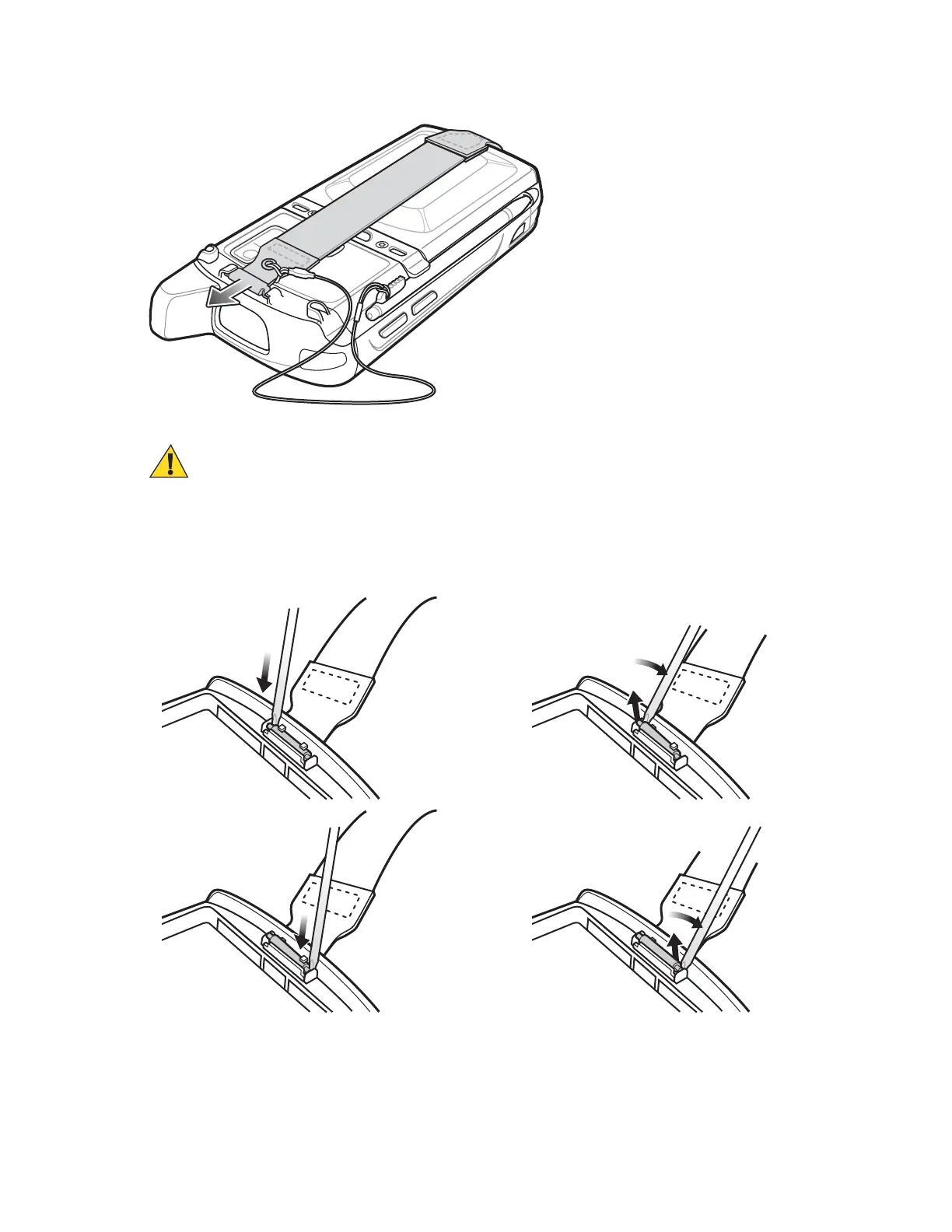Figure 41: Handstrap Clip Removal
5 Remove the battery.
Caution: When removing handstrap pin, be careful not to damage handstrap mounting area.
6 Using a small flat screwdriver, push the head of the screwdriver between the handstrap pin and the bottom of the
housing as shown below.
7 Pry the handstrap and pin up and out of the handstrap mount area.
Figure 42: Handstrap and Pin Removal
8 Repeat for the other side of the handstrap.
9 Remove pin from the handstrap.
52 | Accessories
May 2015 | MN000116A02-A
