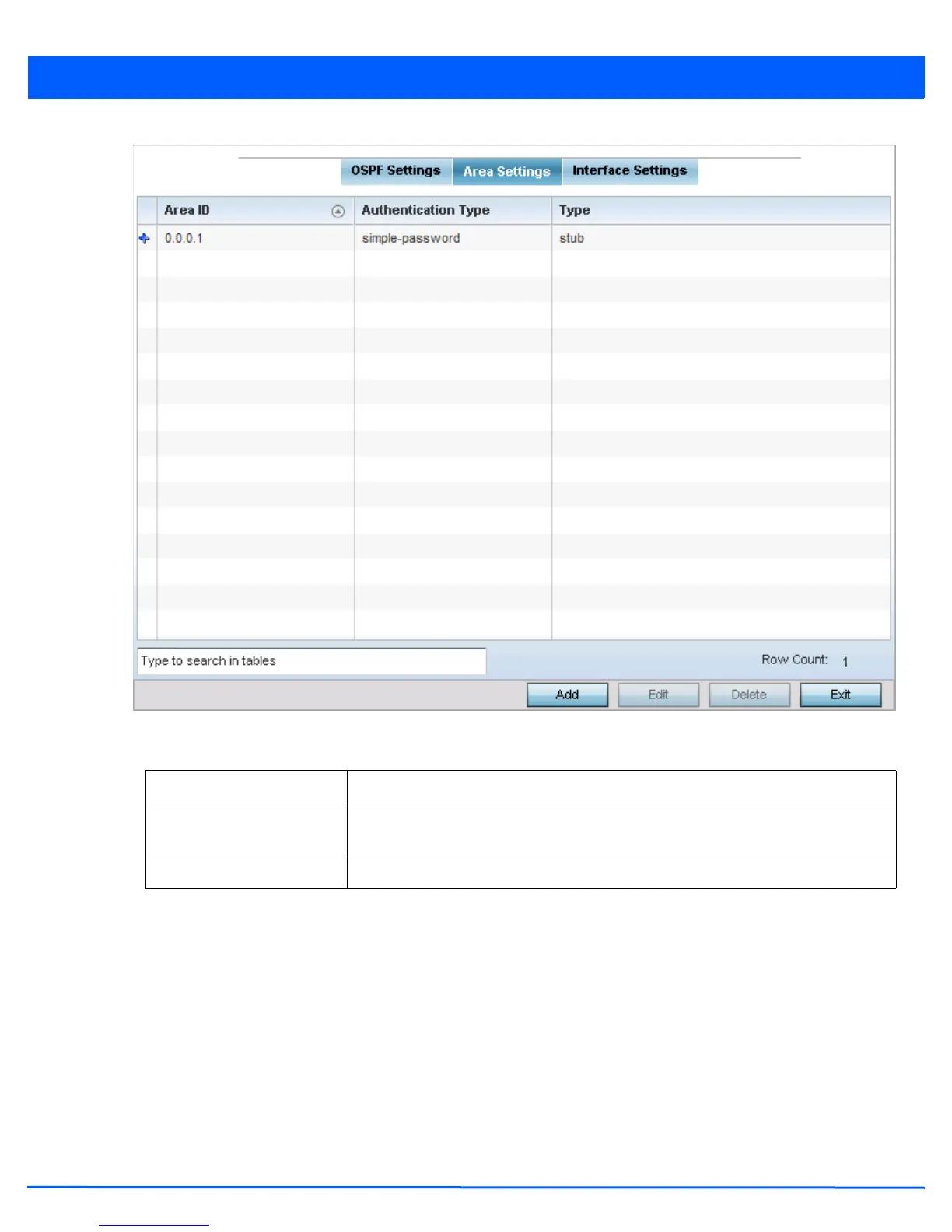Device Configuration 5 - 259
Figure 5-159 Device Overrides - Network - OSPF Area Settings screen
17. Review existing Area Settings configurations using:
18. Select Add to create a new OSPF configuration, Edit to modify an existing configuration or Delete to remove a
configuration.
Area ID Displays either the IP address or integer representing the OSPF area.
Authentication Type Lists the authentication schemes used to validate the credentials of dynamic route
connections.
Type Lists the OSPF area type in each listed configuration.
