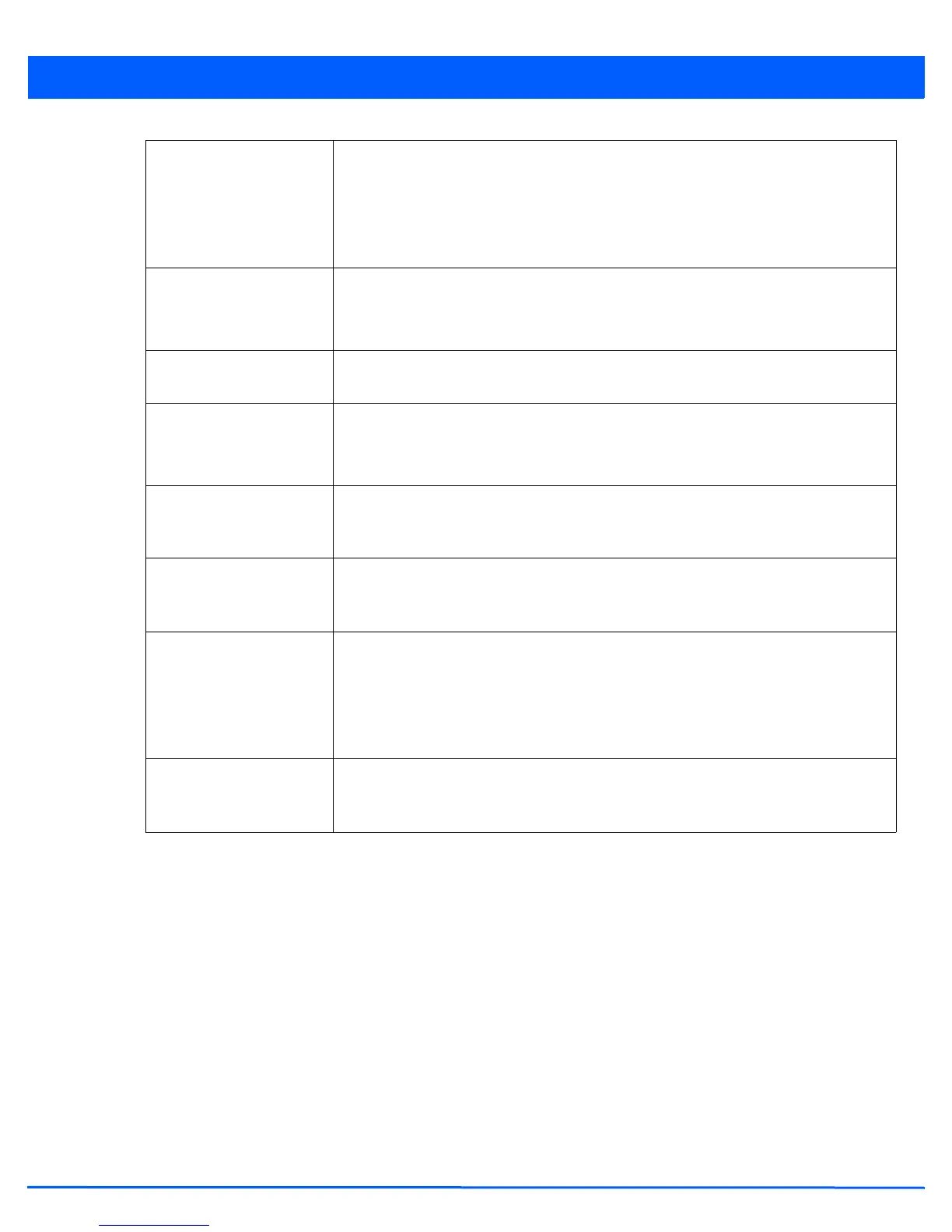Device Configuration 5 - 285
2. Click the Save button to save the VPN Tunnel configuration. To exit without saving, click Cancel.
5.4.5.5.3 Step By Step Wizard
Overriding General Security Settings
The Quick Setup Wizard creates a VPN connection with minimum manual configuration. Default values are retained for most
of the parameters.
The Step-By-Step wizard creates a VPN connection with more manual configuration than the Quick Setup Wizard. Use this
wizard to manually configure Access Control Lists, IKE Policy, and Transform Sets to customize the VPN Tunnel.
1. Select the Step-By-Step Wizard option from the VPN screen.
2. Click the Start button. The following screen displays:
Select Interface Configure the interface for creating the tunnel. The following options are available:
• VLAN – Configures the tunnel over a Virtual LAN interface. Use the spinner to configure
the VLAN number.
• WWLAN – Configures the tunnel over the WWLAN interface.
• PPPoE – Configures the tunnel over the PPPoE interface.
Traffic Selector (ACL) Configure ACLs that manage the traffic passing through the VPN Tunnel.
• Source – Provide the source network along with its mask
• Destination – Provide the destination network along with its mask.
Peer Configures the peer for this tunnel. The peer device can be specified either by its
hostname or by its IP address.
Authentication Configure the authentication used to identify peers. The following can be configured:
• Certificate – Use a certificate to authenticate
• Pre-Shared Key – Use a pre-shared key to authenticate.
Local Identity Configure the local identity used with peer configuration for an IKE exchange with the
target VPN IPSec peer. Options include IP Address, Distinguished Name, FQDN, email and
string. The default setting is string.
Remote Identity Configure the access point remote identifier for an IKE exchange with the target VPN
IPSec peer. Options include IP Address, Distinguished Name, FQDN, email and string. The
default setting is string.
IKE Policy Configure the IKE policy to use. IKE is used to exchange authentication keys. Select from
one of the following:
• All – Uses any IKE policy.
• IKE1 – Uses IKE 1 only
• IKE2 – Uses IKE 2 only
Transform Set Configure the transform set used to specify how traffic is protected within the crypto ACL
defining the traffic that needs to be protected. Select the appropriate traffic set from the
drop-down menu.
