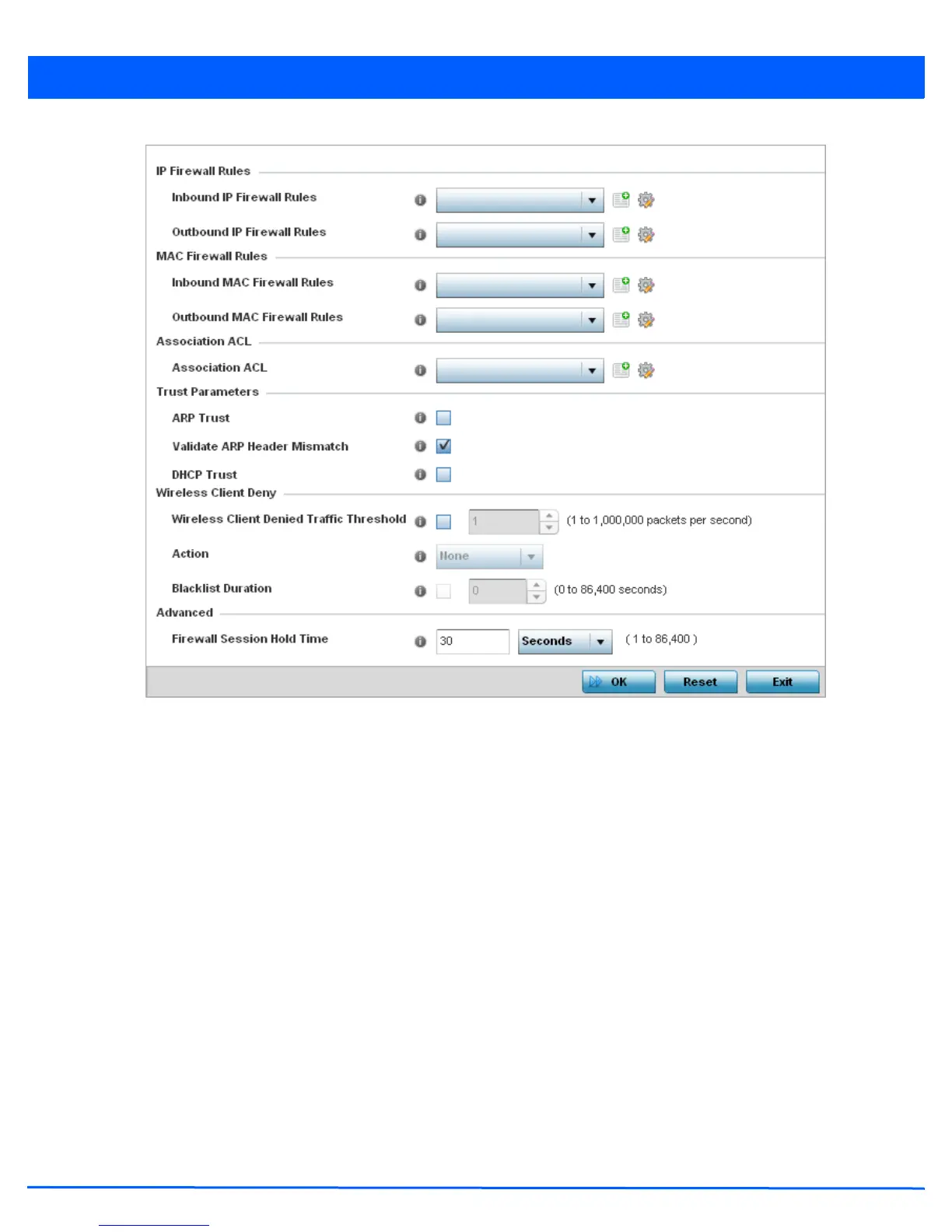Wireless Configuration 6 - 25
Figure 6-9 WLAN Security - WLAN Firewall screen
6. Select an existing Inbound IP Firewall Rules or Outbound IP Firewall Rules using the drop-down menu. If no rules
exist, select the Create icon to create a new firewall rule configuration. Select the Edit icon to modify the configuration of
a selected firewall.
If creating a new rule, provide a name up to 32 characters long.
7. Select the Add button.
