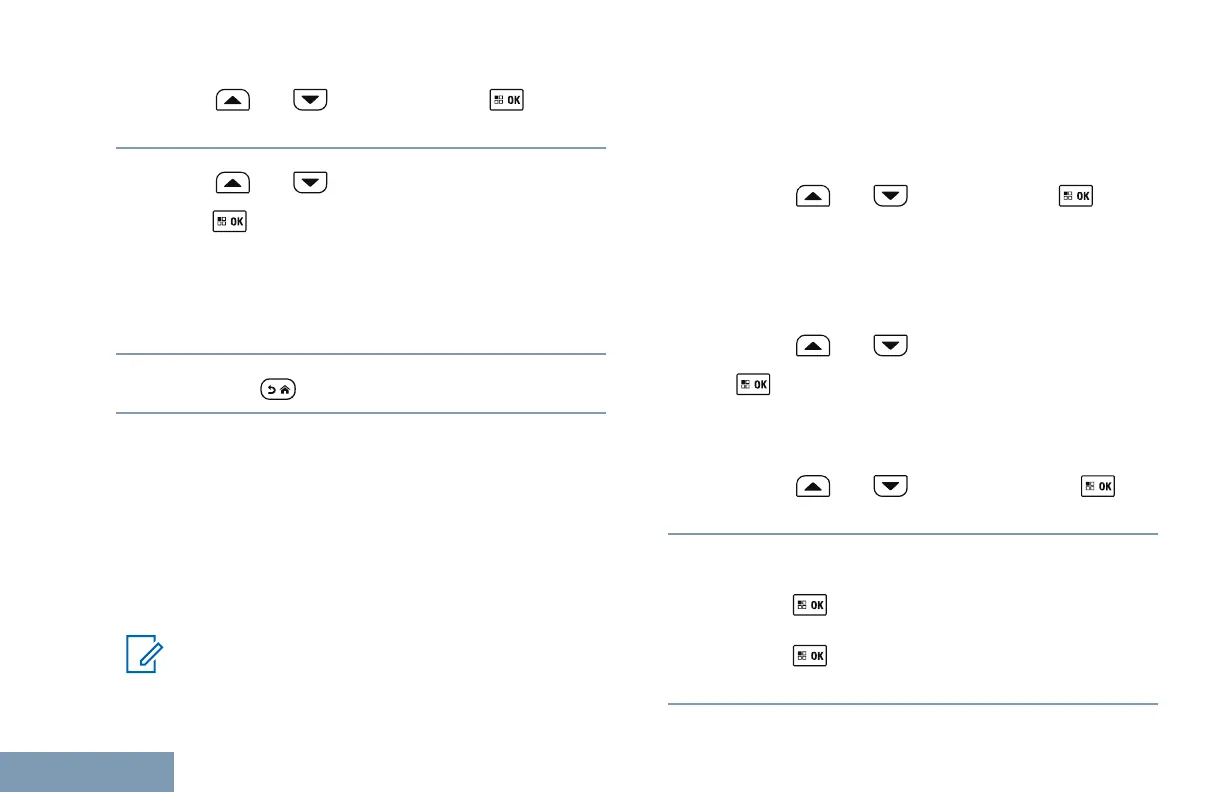3
Press or to Inbox. Press to
select.
4
Press or to the required message.
Press to select.
You cannot reply to a Telemetry Status text
message.
The display shows Telemetry: <Status Text
Message>.
5
Long press
to return to the Home screen.
Responding to Text Messages
Follow the procedure to respond to text messages on
your radio.
When you receive a text message:
• The display shows the Notification list with the
alias or ID of the sender.
• The display shows the Message icon.
Note:
The radio exits the Text Message alert screen
and sets up a Private or Group Call to the
sender of the message if the PTT button is
pressed.
1 Do one of the following:
•
Press or to Read. Press to
select.
The display shows the text message. The
display shows a subject line if the message is
from an e-mail application.
•
Press or to Read Later. Press
to select.
The radio returns to the screen you were on
prior to receiving the text message.
•
Press or to Delete. Press to
select.
2 Do one of the following:
•
Press to return to inbox.
•
Press
a second time to reply, forward, or
delete the text message.
100
English
