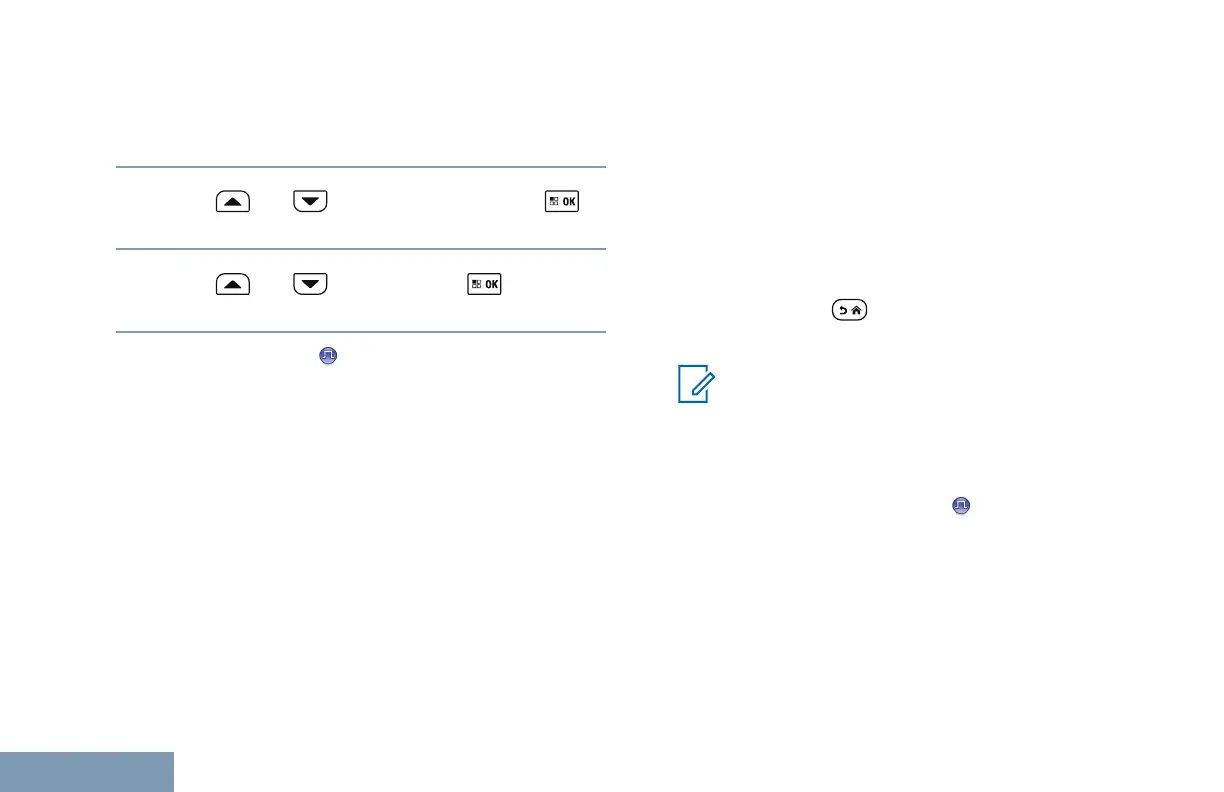If the Inbox is empty:
•
The display shows List Empty.
• A tone sounds.
4
Press or to Delete All. Press
to select.
5
Press or to Yes. Press to select.
The display shows a positive mini notice.
Sent Text Messages
Once a message is sent to another radio, it is saved
in Sent Items folder. The most recent sent text
message is always added to the top of the Sent Items
folder. You can resend, forward, edit, or delete a Sent
text message.
The Sent Items folder is capable of storing a
maximum of 30 last sent messages. When the folder
is full, the next sent text message automatically
replaces the oldest text message in the folder.
If you exit the message sending screen while the
message is being sent, the radio updates the status
of the message in the Sent Items folder without
providing any indication in the display or via sound.
If the radio changes mode or powers down before the
status of the message in Sent Items folder is updated,
the radio cannot complete any In-Progress messages
and automatically marks it with a Send Failed icon.
The radio supports a maximum of five In-Progress
messages at one time. During this period, the radio
cannot send any new message and automatically
marks it with a Send Failed icon.
If you long press at any time, the radio returns
to the Home screen.
Note:
If the channel type, for example a conventional
digital or Capacity Plus channel, is not a
match, you can only edit, forward, or delete a
Sent message.
Viewing Sent Text Messages
Follow the procedure to view sent text messages on
your radio.
1 Do one of the following:
• Press the programmed Text Message button.
Proceed to Step 3.
332
English
