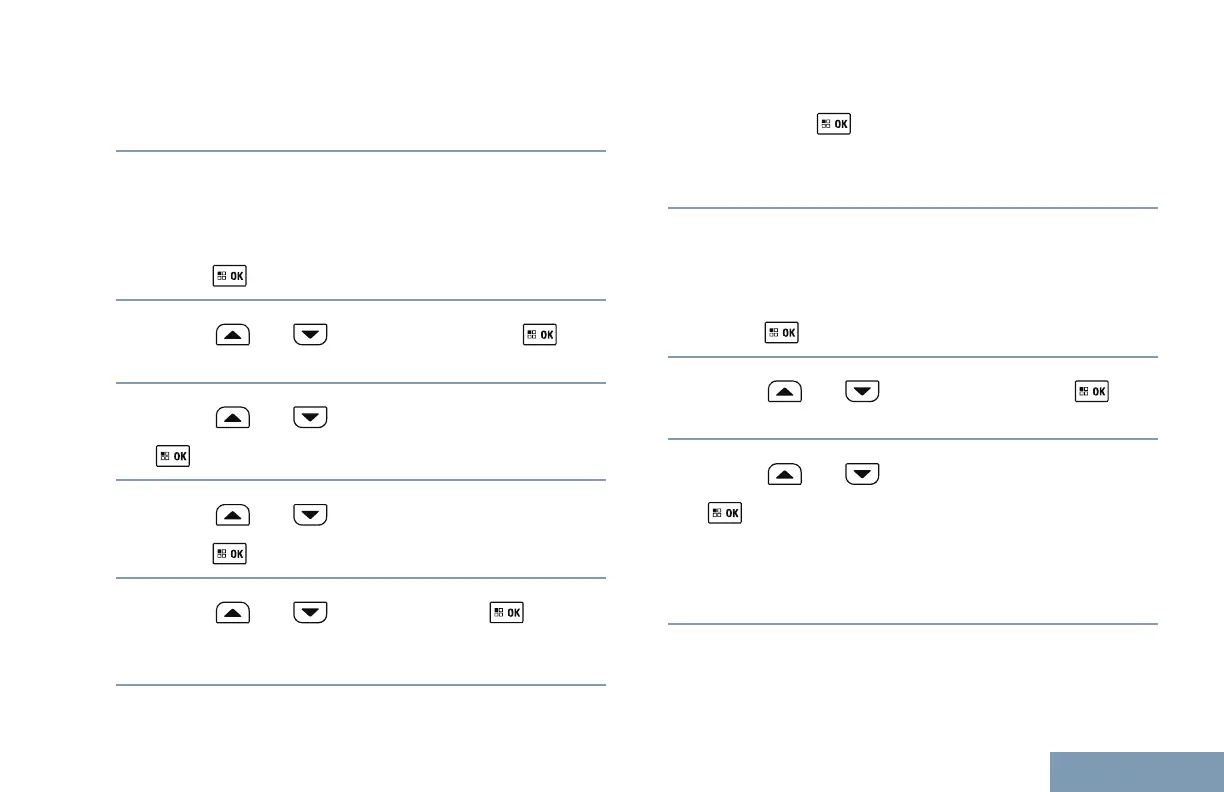You can start a Private Call with the alias or ID the
display is currently showing by pressing the PTT
button.
Storing Aliases or IDs from the Call List
Follow the procedure to store aliases or IDs on your
radio from the Call list.
1
Press to access the menu.
2
Press
or to Call Log. Press to
select.
3
Press
or to the required list. Press
to select.
4
Press or to the required alias or ID.
Press to select.
5
Press or to Store. Press to
select.
The display shows a blinking cursor.
6 Enter the rest of the characters of the required
alias. Press to select.
You can store an ID without an alias.
The display shows a positive mini notice.
Deleting Calls from the Call List
Follow the procedure to delete calls on your radio
from the Call list.
1
Press to access the menu.
2
Press or to Call Log. Press to
select.
3
Press or to the required list. Press
to select.
If the list is empty:
• A tone sounds.
•
The display shows List Empty.
87
English
