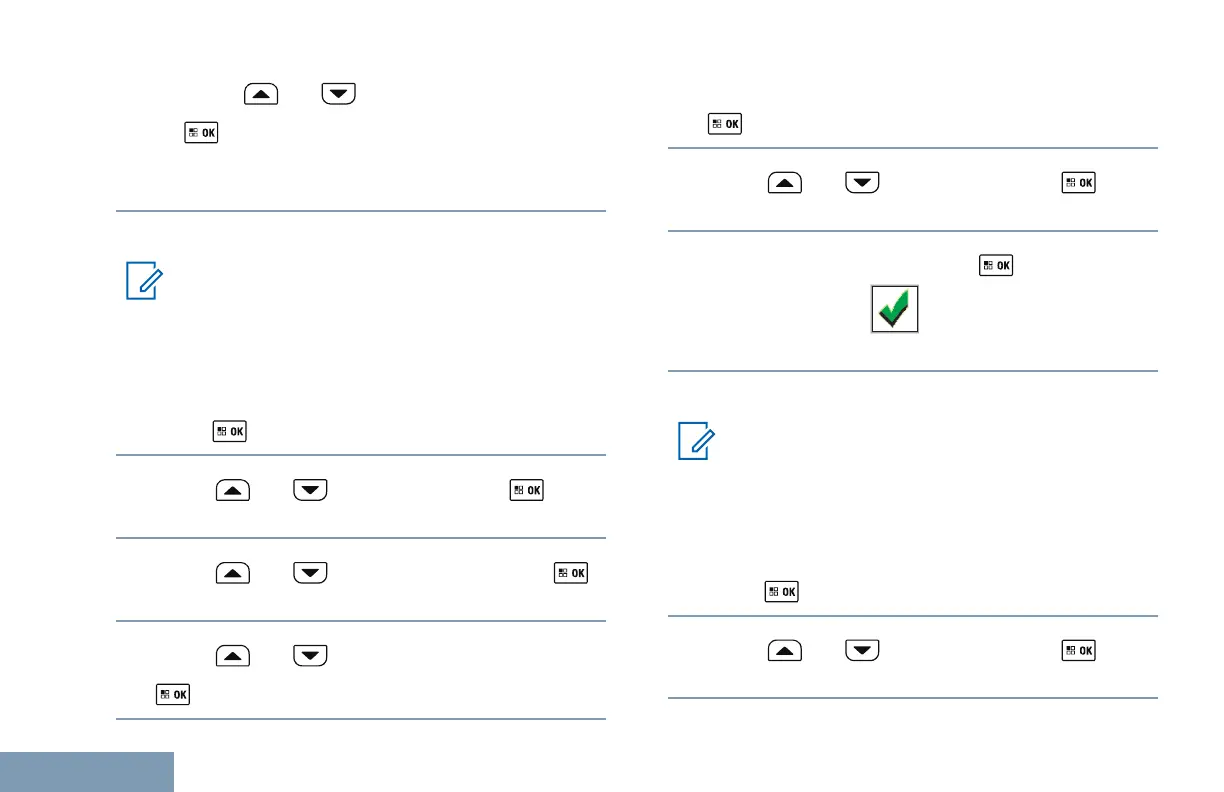a)
Press or to Refresh and press
to select.
The radio refreshes and displays the latest
network list.
Adding a Network
Note:
This feature is applicable to XPR 5550e/XPR
5580e only.
If a preferred network is not in the available network
list, perform the following actions to add a network.
1
Press to access the menu.
2
Press or to WiFi and press to
select.
3
Press or to Networks and press
to select.
4
Press or to Add Network and press
to select.
5 Enter the Service Set Identifier (SSID) and press
.
6
Press or to Open and press to
select.
7
Enter the password and press .
The radio displays
to indicate that the
network is successfully saved.
Viewing Details of Network Access Points
Note:
This feature is applicable to XPR 5550e/XPR
5580e only.
Perform the following actions to view details of
network access points.
1
Press to access the menu.
2
Press or to WiFi and press to
select.
128
English
