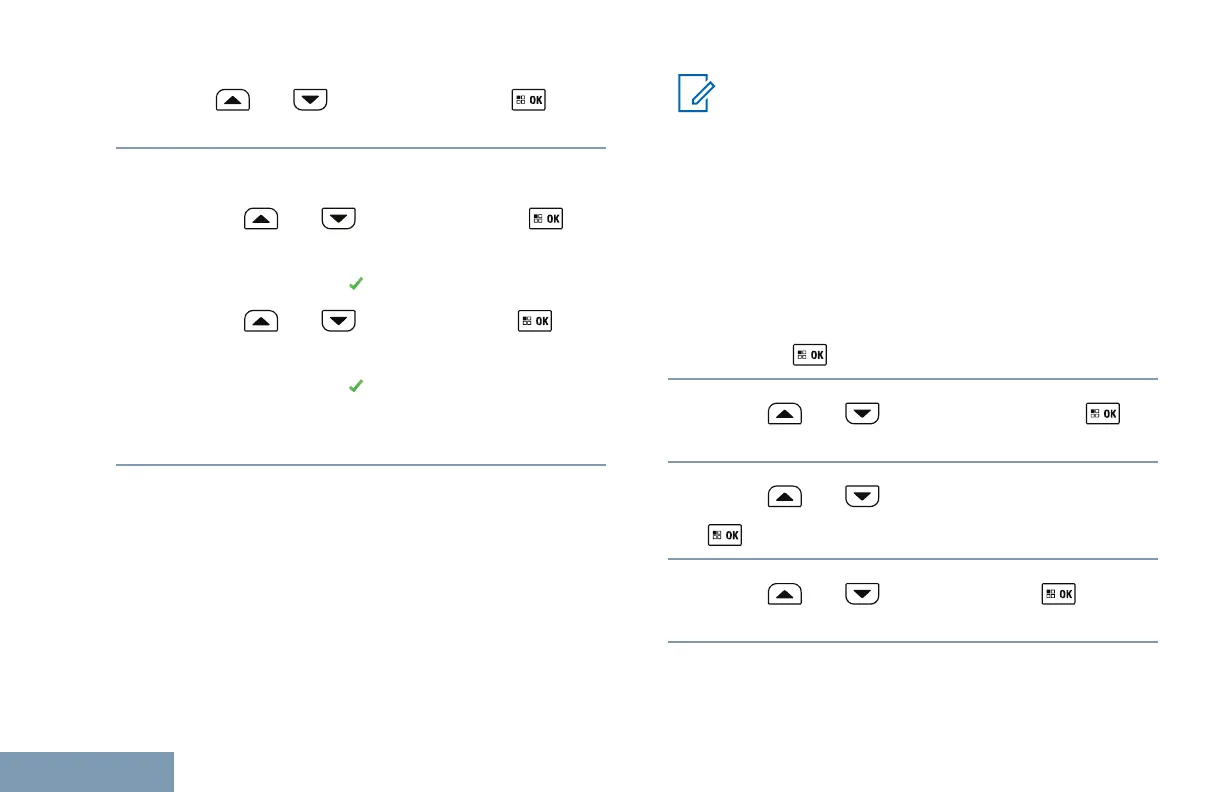4
Press or to Squelch. Press to
select.
5 Do one of the following:
•
Press or to Normal. Press to
select.
The display shows beside Normal.
•
Press or to Tight. Press to
select.
The display shows beside Tight.
The screen automatically returns to the previous
menu.
Power Levels
You can customize the power setting to high or low
for each channel.
High This enables communication with radios
located at a considerable distance from you.
Low This enables communication with radios in
closer proximity.
Note:
This feature is not applicable in Citizens Band
channels that are in the same frequency.
Setting Power Levels
Follow the procedure to set the power levels on your
radio.
1 Do one of the following:
• Press the programmed Power Level button.
Skip the steps below.
•
Press to access the menu.
2
Press
or to Utilities. Press to
select.
3
Press
or to Radio Settings. Press
to select.
4
Press or to Power. Press to
select.
5 Do one of the following:
372
English
