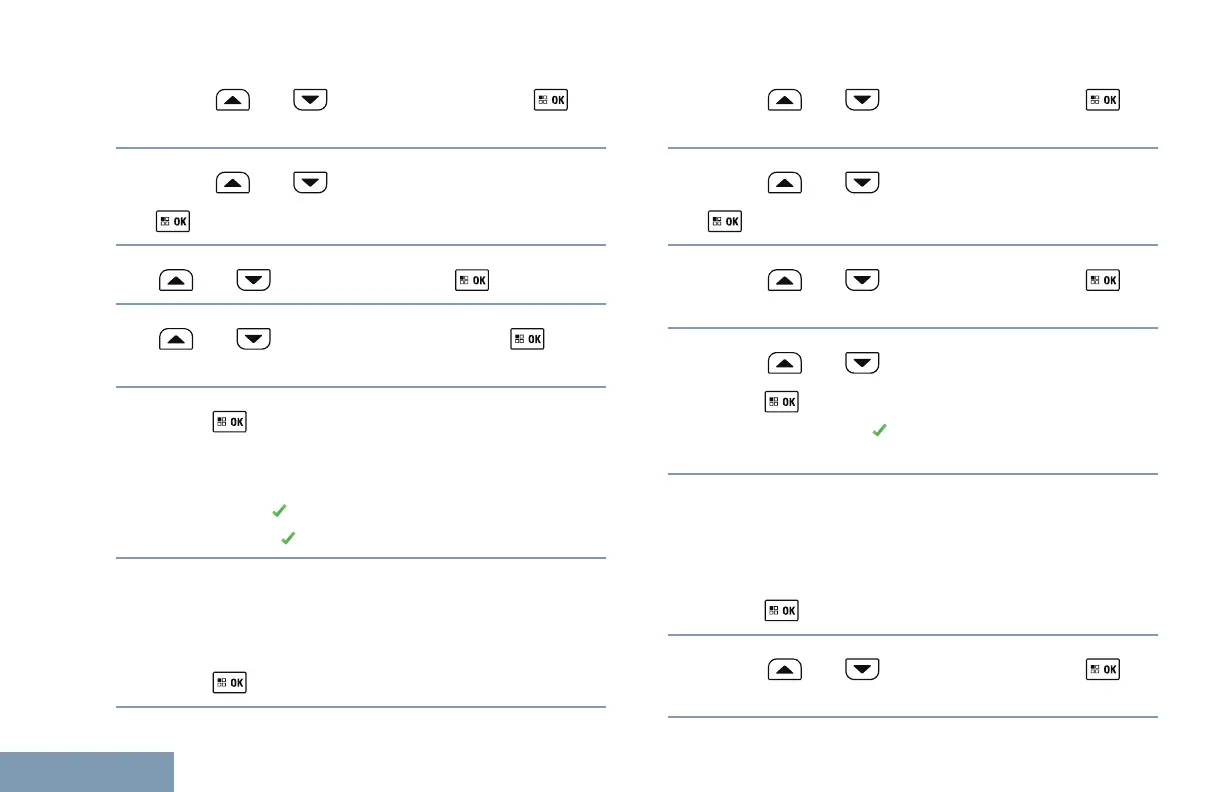2
Press or to Utilities. Press to
select.
3
Press or to Radio Settings. Press
to select.
4
or to Display. Press to select.
5
or to Intro Screen. Press to
select.
6
Press
to enable or disable the Introduction
Screen.
The display shows one of the following results:
•
If enabled appears besides Enabled.
•
If disabled, disappears beside Enabled.
Setting Languages
Follow the procedure to set the languages on your
radio.
1
Press
to access the menu.
2
Press or to Utilities. Press to
select.
3
Press or to Radio Settings. Press
to select.
4
Press or to Languages. Press to
select.
5
Press or to the required language.
Press to select.
The display shows beside the selected
language.
Identifying Cable Type
Do the following steps to select the type of cable your
radio uses.
1
Press to access the menu.
2
Press or to Utilities. Press to
select.
138
English
