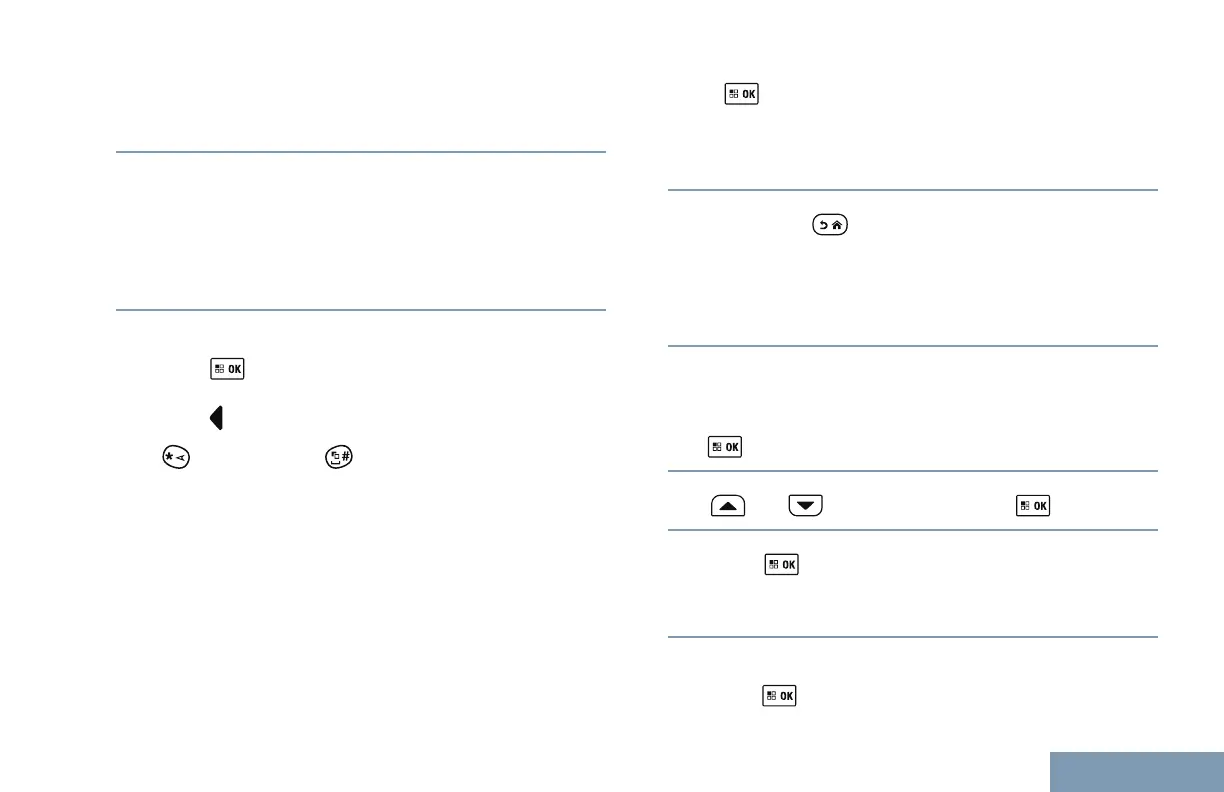If there is no voice activity for a predetermined
period of time, the call ends. You hear a short
tone. The display shows Call Ended.
Making an Outbound Private Phone Call with the
Programmable Manual Dial Button
1 Press the programmed Manual Dial button to
enter into the Manual Dial screen.
The display shows Number:.
2 Use the keypad to enter a telephone number, and
press to place a call to the entered number.
Press
to delete any unwanted characters. Press
followed by within 2 seconds to insert
a pause. The P replaces * and # on the display.
If successful, the first line of the display shows
Phone Call. The second line of the display shows
the dialed telephone number.
If an invalid telephone number is selected, the
display shows a negative mini notice, Phone Call
Failed, Resource Not Available, or Invalid
Permissions.
If
is pressed with no telephone number
entered, the radio sounds a positive indicator tone
then a negative indicator tone. The display
remains the same.
3
Long press to end the call.
The first line of the display shows Ending. The
second line of the display shows Phone Call....
The display shows Phone Call Ended.
Making an Outbound Private Phone Call via the Phone
Menu
1
to access the menu.
2
or to Phone and press to select.
3
Press
to select Manual Dial.
The first line of the display shows Number, the
second line of the display shows a blinking cursor.
4 Use the keypad to enter a telephone number, and
press
to place a call to the entered number.
Making and Receiving Calls in Connect Plus Mode
171
English
