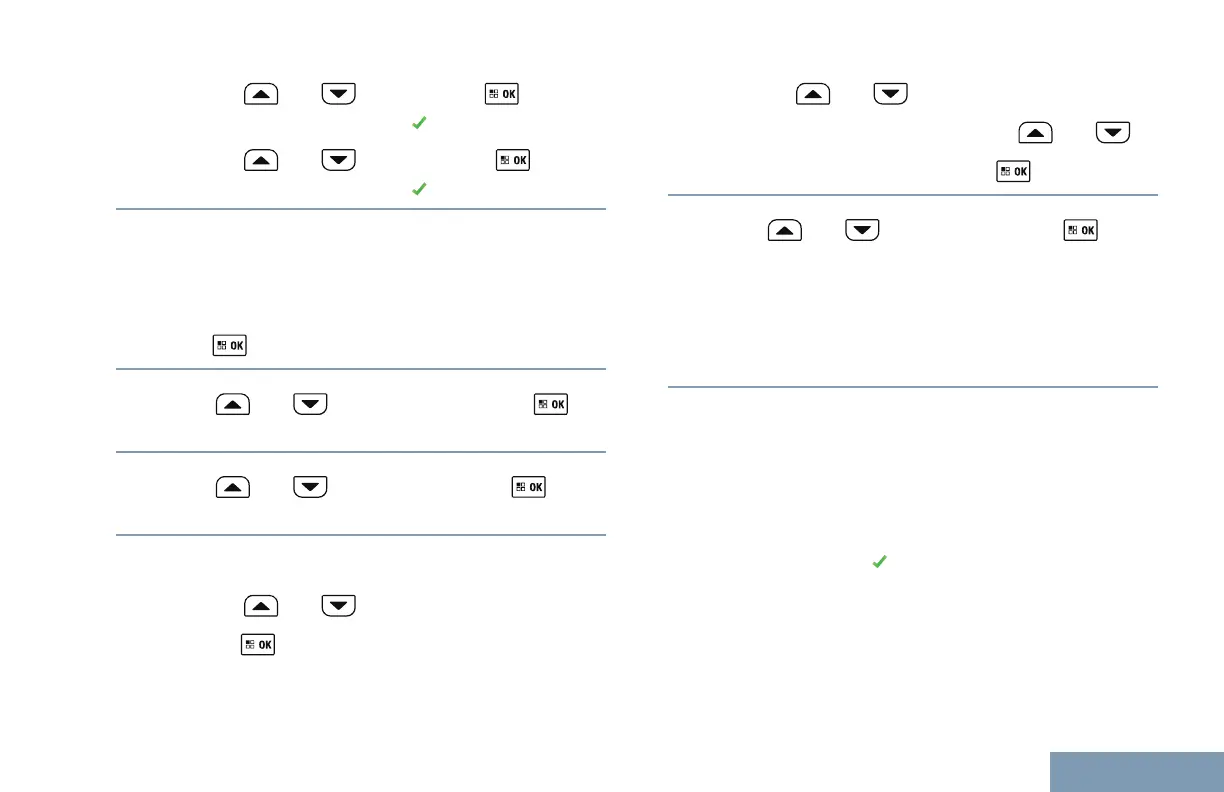•
Press or to On. Press to
select. The display shows beside On.
•
Press or to Off. Press to
select. The display shows beside Off.
Connecting to Bluetooth Devices
Turn on your Bluetooth-enabled device and place it in
pairing mode.
1
Press to access the menu.
2
Press or to Bluetooth. Press to
select.
3
Press or to Devices. Press to
select.
4 Do one of the following:
•
Press or to the required device.
Press
to select.
•
Press or to Find Devices to
locate available devices. Press or
to the required device. Press to select.
5
Press or to Connect. Press to
select.
Your Bluetooth-enabled device may require
additional steps to complete the pairing. Refer to
the user manual of your Bluetooth-enabled device.
The display shows Connecting to <Device>.
Wait for acknowledgment.
If successful:
• A positive indicator tone sounds.
•
The display shows <Device> Connected and the
Bluetooth Connected icon.
• The display shows beside the connected device.
If unsuccessful:
• A negative indicator tone sounds.
•
The display shows Connecting Failed.
69
English
