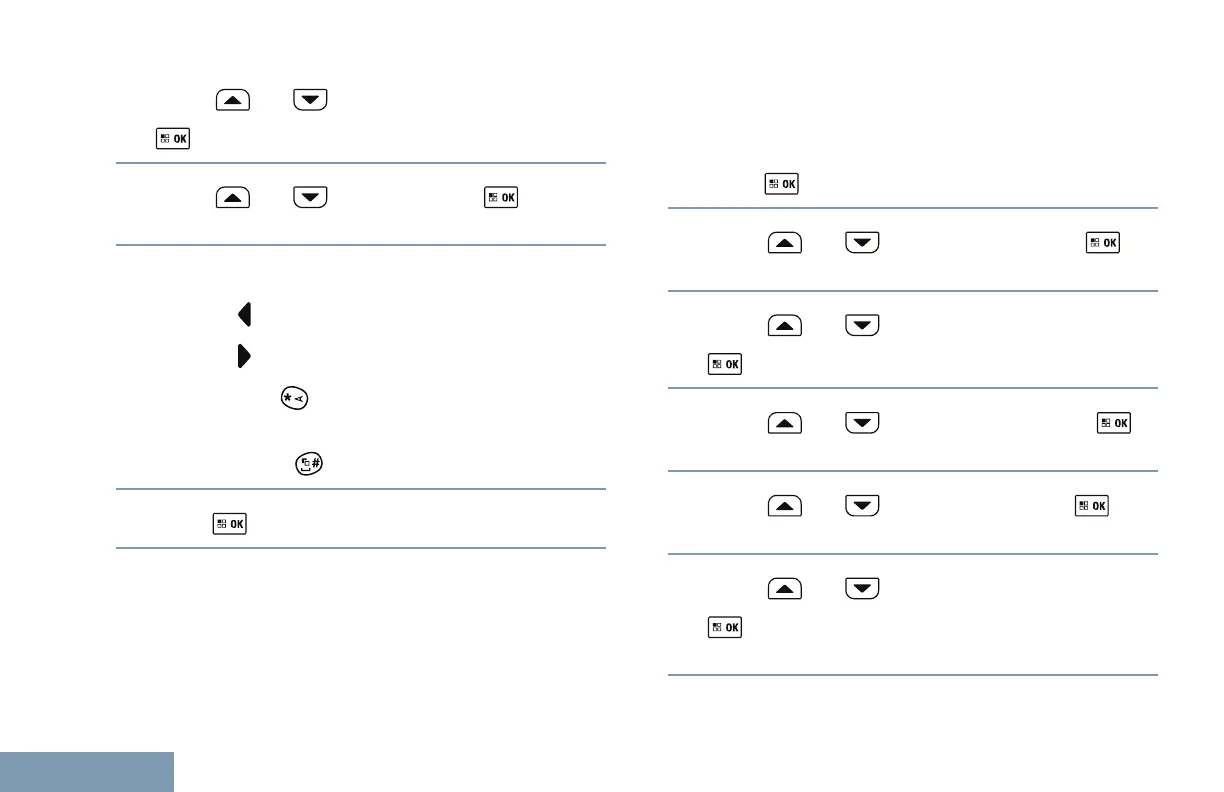7
Press or to the required word. Press
to select.
8
Press or to Edit. Press to
select.
9 Use the keypad to edit your custom word.
•
Press to move one space to the left.
•
Press
key to move one space to the right.
•
Press the key to delete any unwanted
characters.
•
Long press to change text entry method.
10
Press
once your custom word is completed.
The display shows transitional mini notice, confirming
your custom word is being saved.
• If the custom word is saved, a tone sounds and
the display shows positive mini notice.
• If the custom word is not saved, a low tone sounds
and the display show negative mini notice.
Adding Custom Words
You can add custom words into the in-built radio
dictionary.
1
Press to access the menu.
2
Press or to Utilities. Press to
select.
3
Press or to Radio Settings. Press
to select.
4
Press or to Text Entry. Press
to select.
5
Press or to My Words. Press to
select.
6
Press
or to Add New Word. Press
to select.
Display shows the list of custom words.
7 Use the keypad to edit your custom word.
116
English
