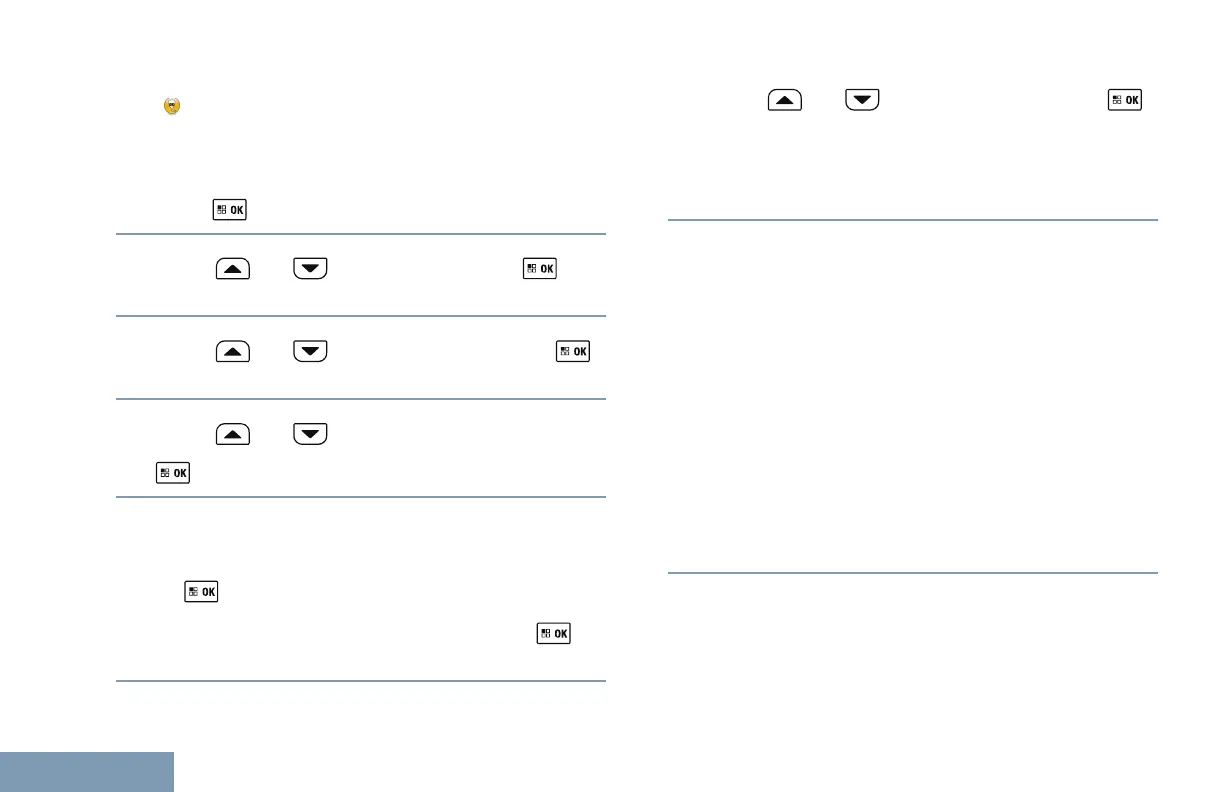Initiating Remote Monitors by Using the Manual
Dial
Follow the procedure to initiate Remote Monitor on
your radio by using the manual dial.
1
Press
to access the menu.
2
Press or to Contacts. Press to
select.
3
Press or to Manual Dial. Press
to select.
4
Press
or to Radio Number. Press
to select.
5 Do one of the following:
• Enter the subscriber alias or ID, and press
to proceed.
•
Edit the previously dialed ID, and press
to
proceed.
6
Press or to Remote Mon.. Press
to select.
The display shows a transitional mini notice,
indicating the request is in progress. The green
LED lights up.
7 Wait for acknowledgment.
If successful:
• A positive indicator tone sounds.
• The display shows a positive mini notice.
• The audio from the monitored radio starts
playing for a programmed duration, and the
display shows Rem. Monitor. Once the timer
expires, an alert tone sounds, and the LED
turns off.
If unsuccessful:
• A negative indicator tone sounds.
• The display shows a negative mini notice.
296
English
