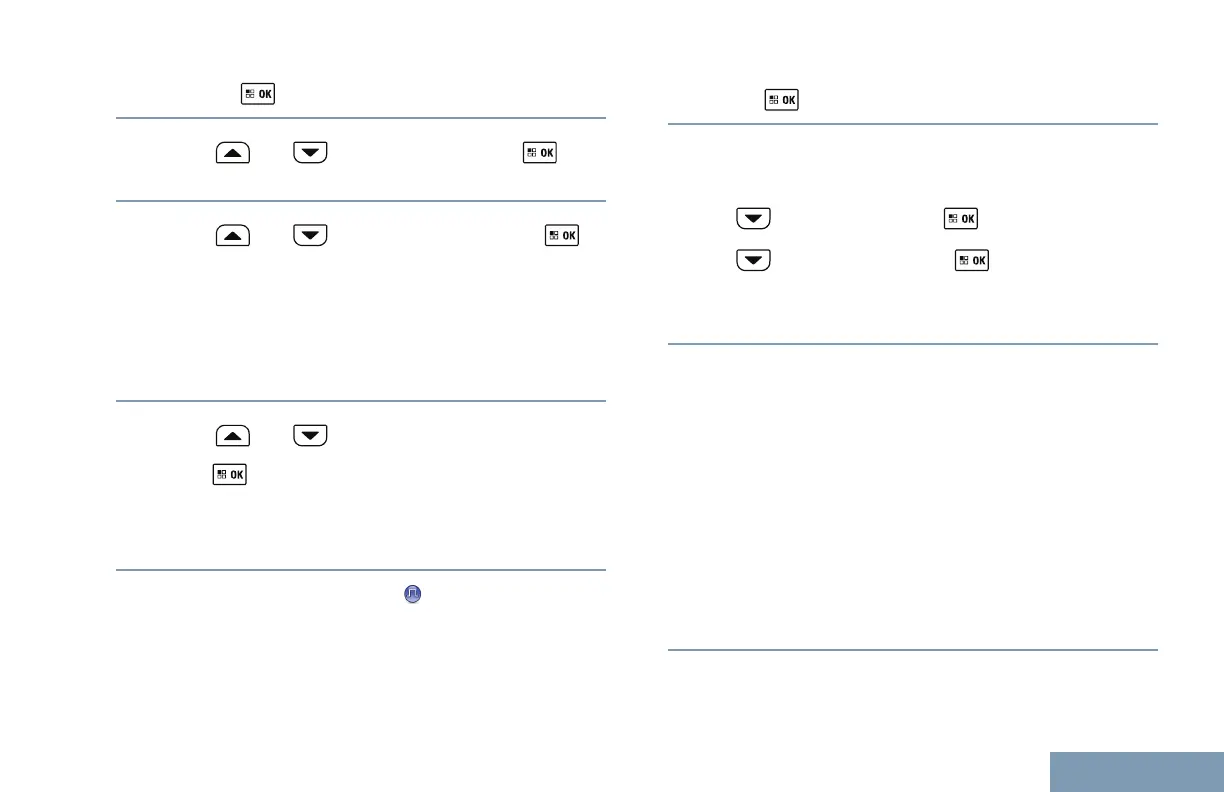•
Press to access the menu.
2
Press or to Messages. Press to
select.
3
Press or to Sent Items. Press
to select.
If the Sent Items folder is empty:
•
The display shows List Empty.
• A low tone sounds, if the Keypad Tone is
turned on.
4
Press or to the required message.
Press to select.
The icon at the top right corner of the screen
indicates the status of the message. See Sent
Item Icons on page 262.
Sending Sent Text Messages
Follow the procedure to send a sent text messages
on your radio.
When you are viewing a Sent message:
1
Press .
2 You can either resend or forward the sent text
message. Do one of the following:
•
to Resend. Press to select.
•
to Forward. Press to select.
The display shows a transitional mini notice,
confirming your message is being sent.
3 Wait for acknowledgment.
If successful:
• A tone sounds.
• The display shows a positive mini notice.
If unsuccessful:
• A tone sounds.
• The display shows a negative mini notice.
•
The radio proceeds to the Resend option
screen. See Resending Text Messages on
page 102 for more information.
333
English
