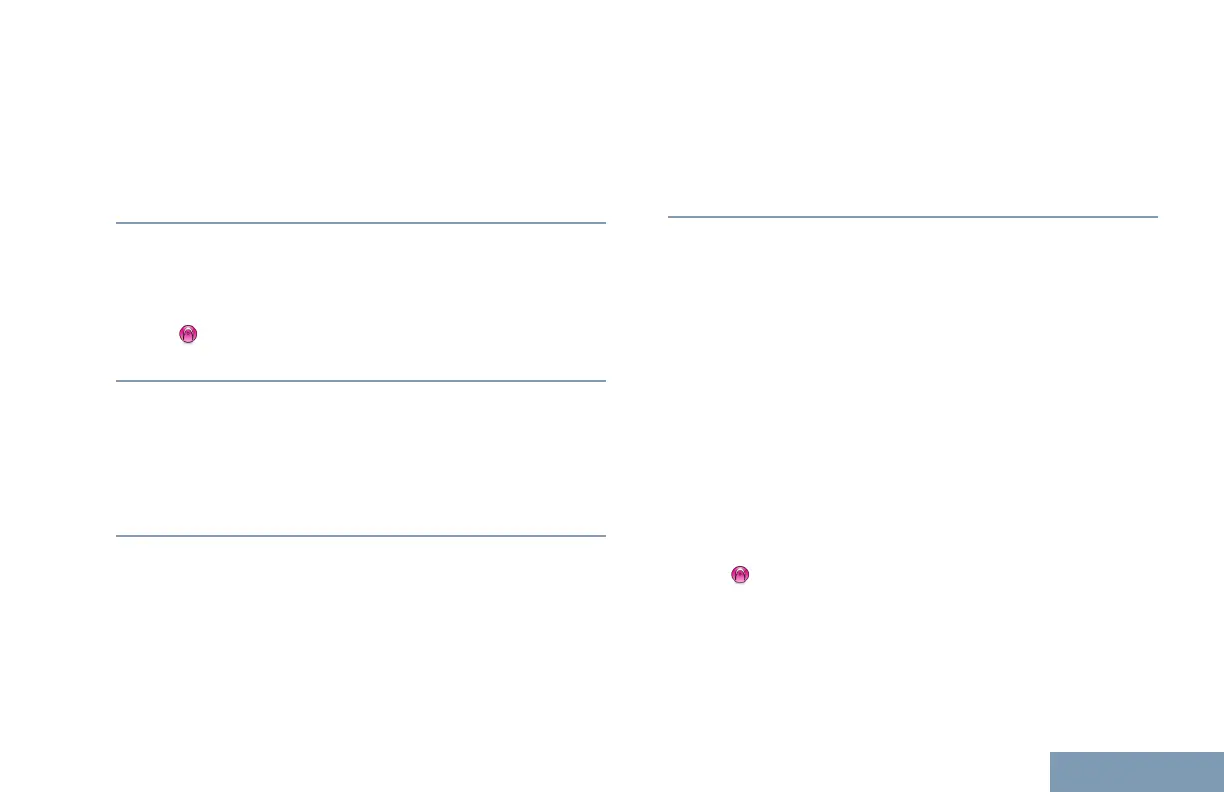indicating the channel is free for you to respond.
Press the PTT button to transmit non-emergency
voice to the same group the Emergency Alarm
targeted.
The green LED lights up. Your radio remains in
the Emergency mode.
3 Do one of the following:
• Wait for the Talk Permit Tone to end and speak
clearly into the microphone if enabled.
•
Wait for the PTT Sidetone to end and speak
clearly into the microphone if enabled.
4 Release the PTT button to listen.
When the emergency initiating radio responds:
• The green LED blinks.
• The display shows the Group Call icon and ID,
transmitting radio ID, and the Alarm list.
Emergency voice can only be transmitted by the
emergency initiating radio. All other radios, including
the emergency receiving radio, transmit non-
emergency voice.
Exiting Emergency Mode After Receiving the
Emergency Alarm
Follow the procedure to exit Emergency mode after
receiving Emergency alarm.
Delete the alarm items.
Sending Emergency Alarms
This feature allows you to send an Emergency Alarm,
a non-voice signal, which triggers an alert indication
on a group of radios. Follow the procedure to send
Emergency Alarms on your radio.
Your radio does not display any audio or visual
indicators during Emergency mode when it is set to
Silent.
1 Press the programmed Emergency On button.
You see one of these results:
•
The display shows Tx Alarms and the
destination alias.
•
The display shows Tx Telegram and the
destination alias.
The green LED lights up. The Emergency icon
appears.
319
English
