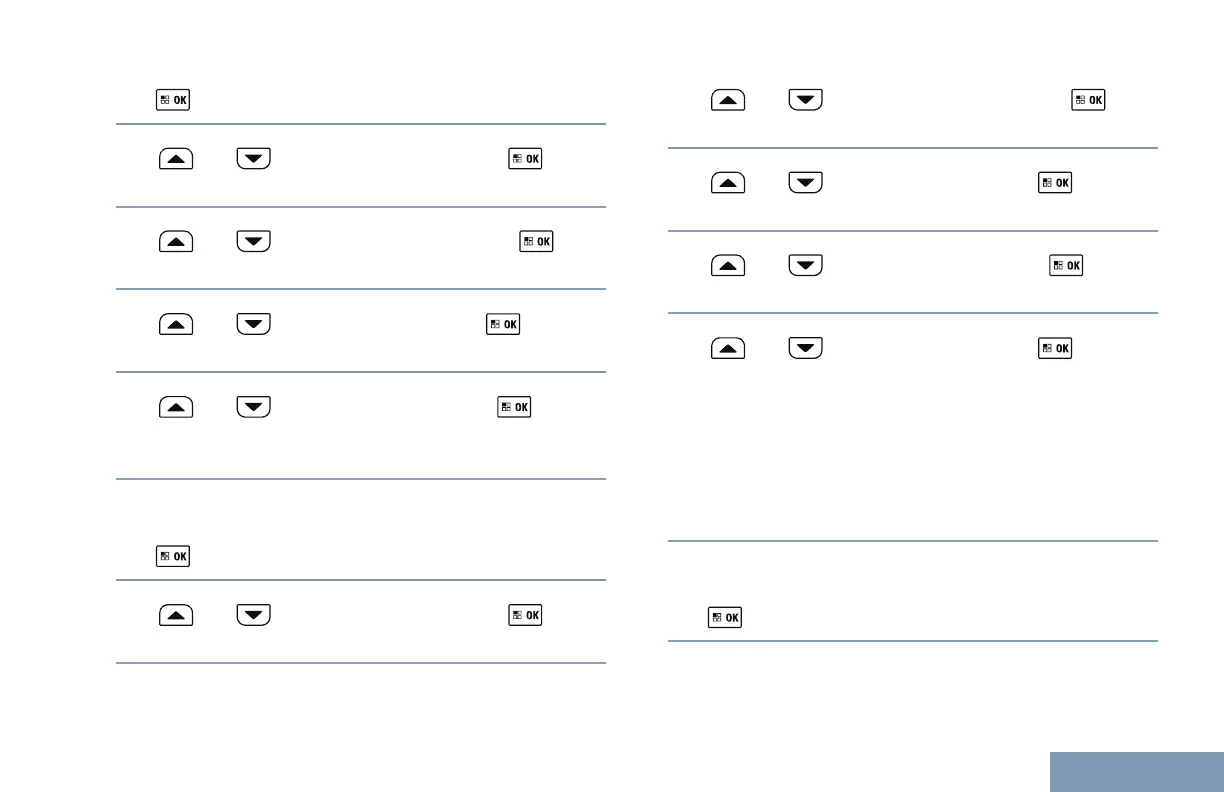1
to access the menu.
2
or to Utilities and press to
select.
3
or to Radio Info and press to
select.
4
or to Updates and press to
select.
5
or to Firmware and press to
select.
The display shows Firmware is Up to Date.
Pending Firmware – Version
1
to access the menu.
2
or to Utilities and press to
select.
3
or to Radio Info and press to
select.
4
or to Updates and press to
select.
5
or to Firmware and press to
select.
6
or to Version and press to
select.
If there is a pending Option Board firmware file,
the display shows the pending firmware version
number.
If there is a pending Option Board firmware file,
the display shows Firmware is Up to Date.
Pending Firmware – % Received
1
to access the menu.
Advanced Features in Connect Plus Mode
245
English
