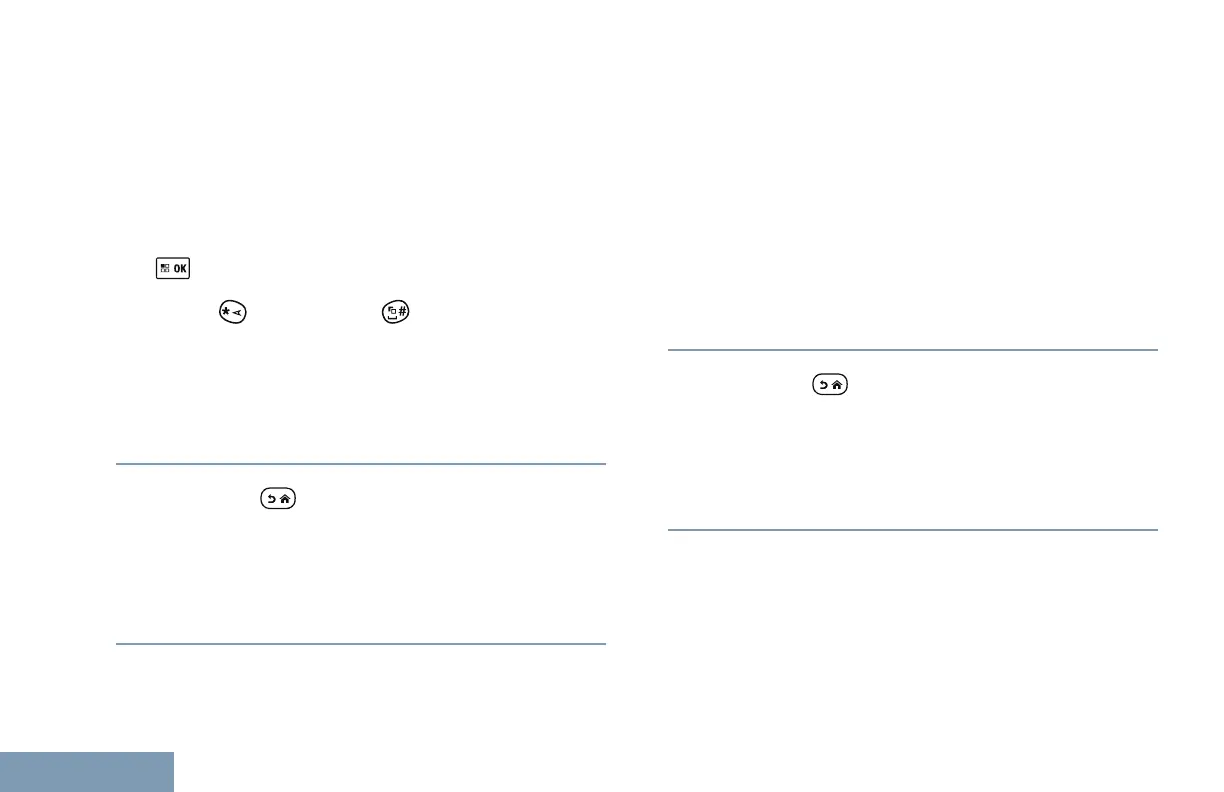Making a Buffered Over-Dial in an Inbound Phone
Private Call
During the call, the Phone Call as Private Call icon
appears in the top right corner. The first text line of
the display shows Phone Call.
1 Use the keypad to enter the digits and press the
button.
Press followed by within 2 seconds to
insert a pause. The P replaces * and # on the
display.
The Phone Call as Private Call icon appears in the
top right corner. The first text line of the display
shows the entered digits.
2
Long press
to end the call.
The first line of the display shows Ending. The
second line of the display shows Phone Call....
The display returns to the Phone Call screen.
The display shows Phone Call Ended.
Making a Live Over-Dial in an Inbound Phone
Private Call
During the call, the Phone Call as Private Call icon
appears in the top right corner. The first text line of
the display shows Phone Call.
1 Press the PTT button and use the keypad to enter
the digits.
The Phone Call as Private Call icon appears in the
top right corner. The first text line of the display
shows the Live Dial digits.
2
Long press to end the call.
The first line of the display shows Ending. The
second line of the display shows Phone Call....
The display returns to the Phone Call screen.
The display shows Phone Call Ended.
Receiving an Inbound Phone Talkgroup Call
When you receive an Inbound Phone Talkgroup Call,
the Group Call icon appears in the top right corner.
The first text line shows Call1.
Making and Receiving Calls in Connect Plus Mode
166
English
