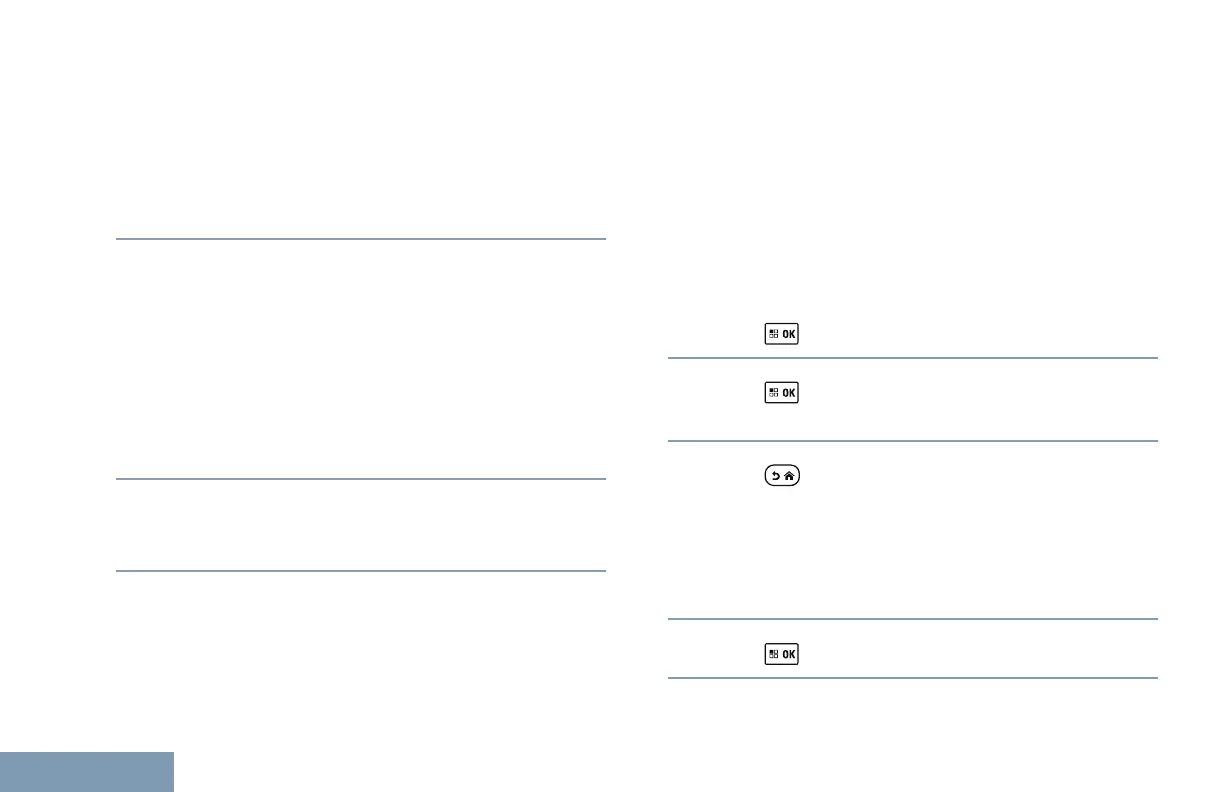•
The display shows Tx Alarm and the
destination alias.
•
The display shows Tx Telegram and the
destination alias.
The green LED lights up. The Emergency icon
appears.
2
Once the display shows Alarm Sent, speak
clearly into the microphone.
The radio automatically stops transmitting when:
• The cycling duration between hot mic and
receiving calls expires, if Emergency Cycle
Mode is enabled.
• The hot mic duration expires, if Emergency
Cycle Mode is disabled.
3 Press the Emergency Off button to exit the
Emergency mode.
The radio returns to the Home screen.
Receiving Emergency Alarms
The receiving radio can only support a single
Emergency Alarm at a time. If initiated, a second
Emergency Alarm will override the first alarm. Follow
the procedure to receive and view Emergency Alarms
on your radio.
When you receive an Emergency Alarm:
• A tone sounds.
• The red LED blinks.
• The display shows the Emergency Alarm List, the
Emergency Talkgroup ID or alias, and the ID or
alias of the transmitting radio.
1
Press to view the alarm.
2
Press to view the action options and details
of the entry in the Alarm List.
3
Press
and select Yes to exit the Alarm list.
The radio returns to the home screen with an
Emergency Icon displayed at the top, indicating
the unresolved Emergency Alarm. The
Emergency Icon disappears once the entry in the
Alarm List is deleted.
4
Press to access the menu.
96
English
