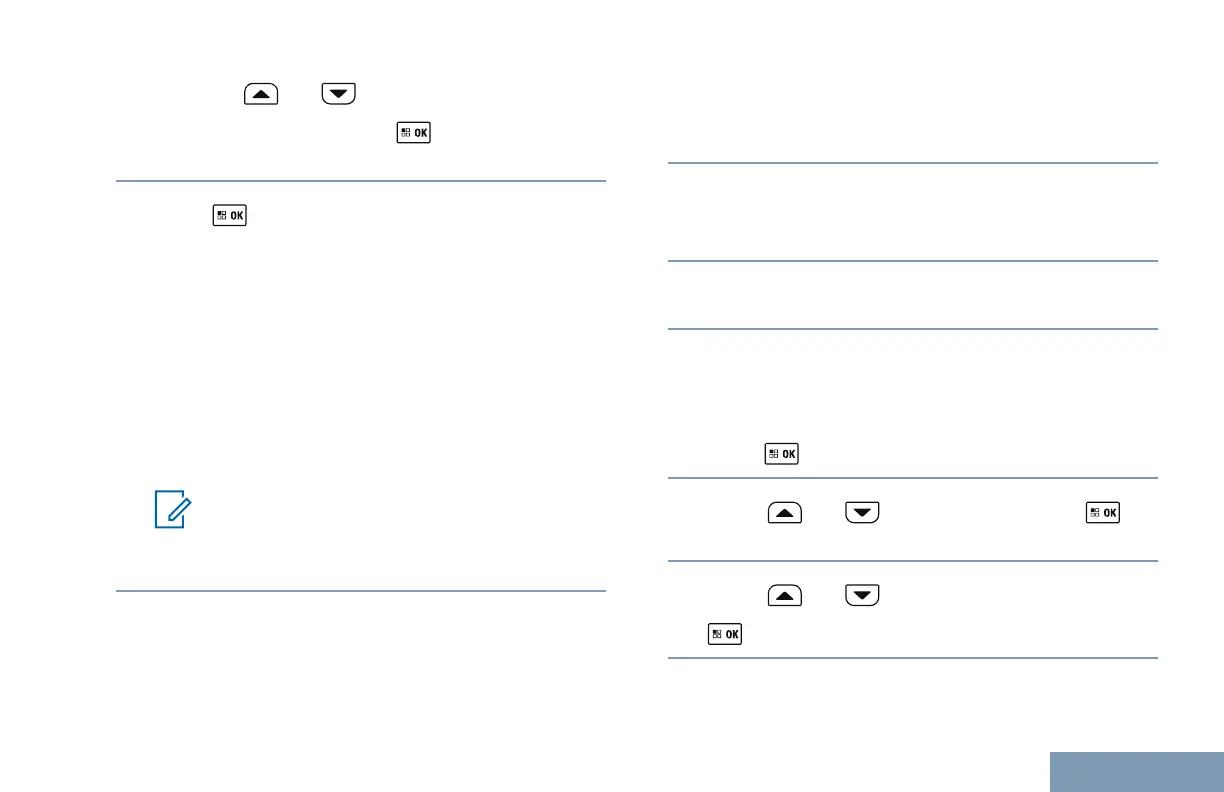•
Press or to edit the numeric value
of each digit, and press to enter and
move to the next digit.
2
Press to enter the password.
If successful, the radio powers up.
If unsuccessful:
• After the first and second attempt, the display
shows Wrong Password. Repeat Step 1.
• After the third attempt, the display shows
Wrong Password and then, Radio Locked. A
tone sounds. The yellow LED double blinks.
Your radio enters into locked state for 15
minutes.
Note:
In locked state, your radio responds to
inputs from On/Off/Volume Control Knob
and programmed Backlight button only.
Unlocking Radios in Locked State
Your radio is unable to receive any call, including
emergency calls, in locked state. Follow the
procedure to unlock your radio in locked state.
1 Power up the radio.
Your radio restarts the 15-minutes timer for locked
state.
2 Wait for 15 minutes.
Your radio responds only to On/Off button in
locked state.
3 Repeat the steps in Accessing Radios by Using
Passwords on page 120 to access the radio.
Turning Password Lock On or Off
Follow the procedure to turn password lock on or off
on your radio.
1
Press to access the menu.
2
Press
or to Utilities. Press to
select.
3
Press
or to Radio Settings. Press
to select.
121
English
