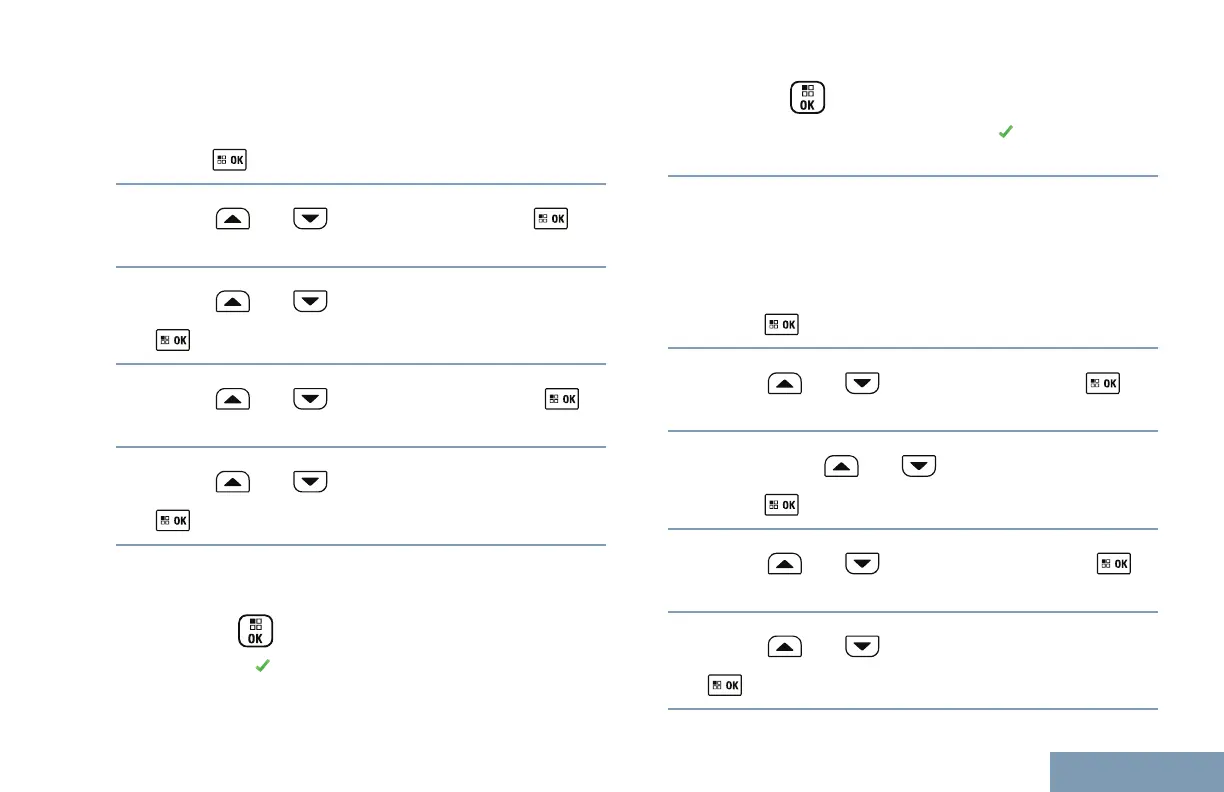first word of a common word sequence into the text
editor.
1
Press to access the menu.
2
Press
or to Utilities. Press to
select.
3
Press or to Radio Settings. Press
to select.
4
Press or to Text Entry. Press
to select.
5
Press or to Word Predict. Press
to select.
6 Do one of the following:
•
Press to enable the Word Predict. If
enabled appears besides Enabled.
•
Press to disable Microphone Dynamic
Distortion Control. If disabled, disappears
beside Enabled.
Sentence Cap
This feature is used to automatically enable
capitalization of the first letter in the first word for
every new sentence.
1
Press
to access the menu.
2
Press
or to Utilities. Press to
select.
3
Press Press or to Radio Settings.
Press to select.
4
Press
or to Text Entry. Press
to select.
5
Press
or to Sentence Cap. Press
to select.
339
English
