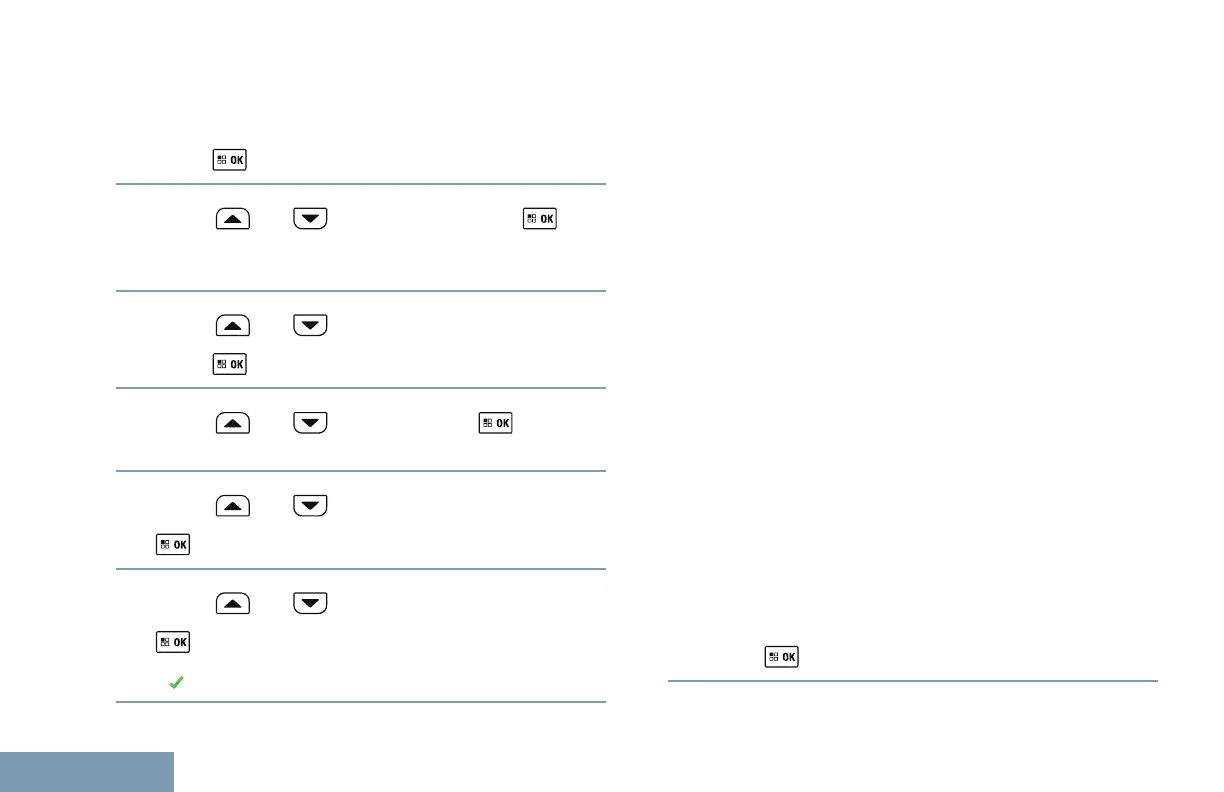through the list. Follow the procedure to assign ring
styles on your radio.
1
Press to access the menu.
2
Press
or to Contacts. Press to
select.
The entries are alphabetically sorted.
3
Press
or to the required alias or ID.
Press
to select.
4
Press or to Edit. Press to
select.
5
Press or to Edit Ringtone. Press
to select.
6
Press or to the required tone. Press
to select.
A appears beside the selected tone.
Escalating Alarm Tone Volume
The radio can be programmed to continually alert,
when a radio call remains unanswered. This is done
by automatically increasing the alarm tone volume
over time. This feature is known as Escalert.
Call Log Features
Your radio keeps track of all recent outgoing,
answered, and missed Private Calls. The call log
feature is used to view and manage recent calls.
Missed Call Alerts may be included in the call logs,
depending on the system configuration on your radio.
You can perform the following tasks in each of your
call lists:
• Store Alias or ID to Contacts
• Delete Call
• Delete All Calls
• View Details
Viewing Recent Calls
Follow the procedure to view recent calls on your
radio.
1
Press to access the menu.
312
English
