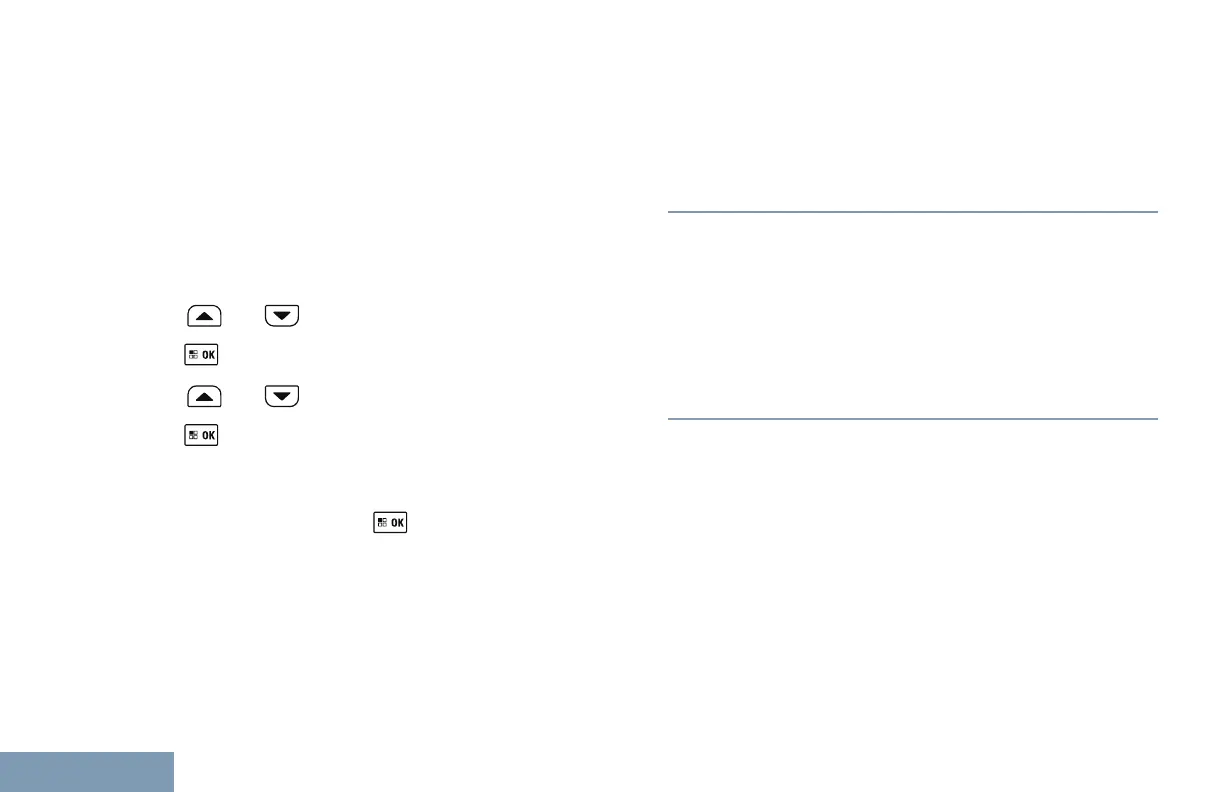Sending a Quick Text Message
Your radio supports a maximum of 10 Quick Text
messages as programmed by your dealer.
While Quick Text messages are predefined, you can
edit each message before sending it.
If you are sending the message, select the
recipient by
•
or to the required alias and press
to select.
•
or to Manual Dial, and press
to select. The first line of the display
shows Number:. The second line of the display
shows a blinking cursor. Key in the subscriber
alias or ID and press .
The display shows Sending Message, confirming
your message is being sent.
If the message is sent successfully, a tone sounds
and the display shows Message Sent.
If the message cannot be sent, a low tone sounds
and the display shows Message Send Failed.
If the text message fails to send, the radio returns
you to the Resend option screen (see Managing
Fail-to-Send Text Messages on page 205).
Sending a Quick Text Message with the One Touch
Access Button
Press the programmed One Touch Access
button to send a predefined Quick Text message
to a predefined alias.
The display shows Sending Message, confirming
your message is being sent.
If the message is sent, a tone sounds and the display
shows Message Sent.
If the message cannot be sent, a low tone sounds
and the display shows Message Send Failed.
If the text message fails to send, the radio returns you
to the Resend option screen (see Managing Fail-to-
Send Text Messages on page 205).
Accessing the Drafts Folder
The Drafts folder stores a maximum of ten (10) last
saved messages. When the folder is full, the next
Advanced Features in Connect Plus Mode
202
English
