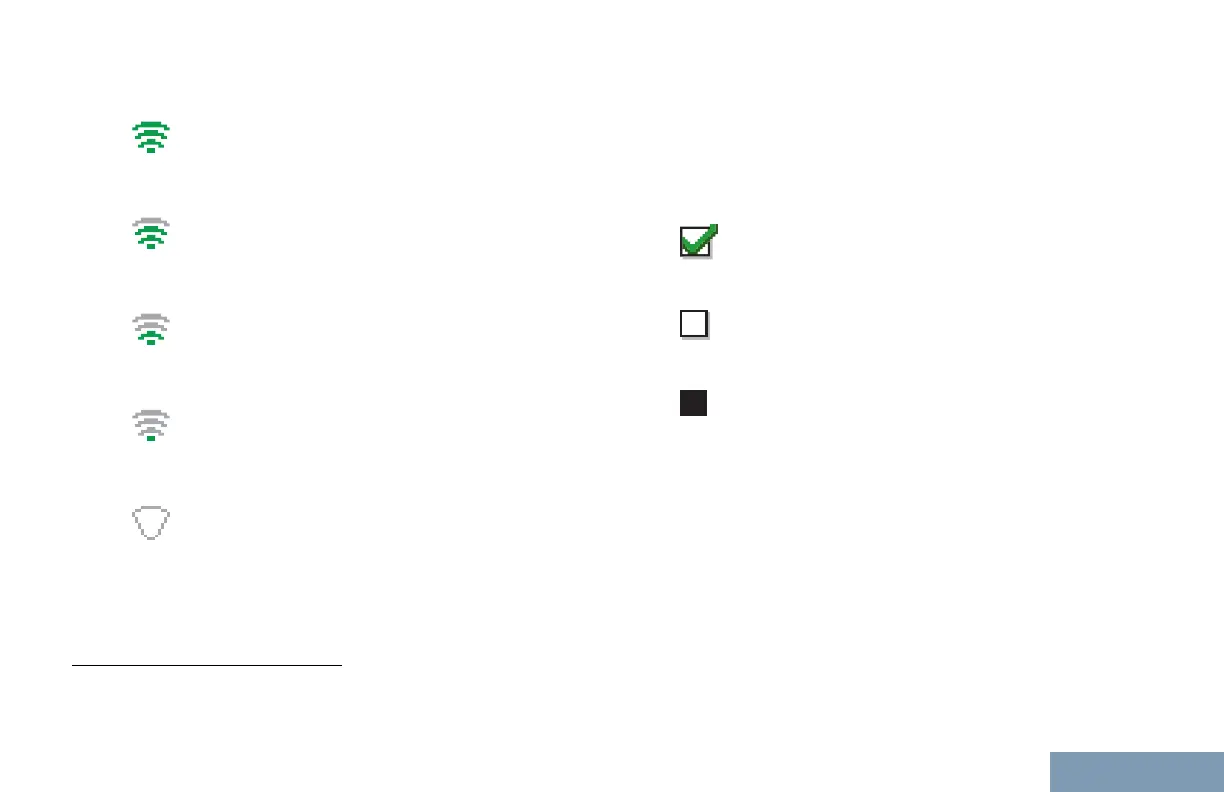Vibrate and Ring
Wi-Fi Excellent
[1]
Wi-Fi signal is excellent.
Wi-Fi Good
[1]
Wi-Fi signal is excellent.
Wi-Fi Average
[1]
Wi-Fi signal is average
Wi-Fi Poor
[1]
Wi-Fi signal is poor.
Wi-Fi Unavailable
[1]
Wi-Fi signal is unavailable.
Advance Menu Icons
The following icons appear beside menu items that
offer a choice between two options or as an indication
that there is a sub-menu offering two options.
Checkbox (Checked)
Indicates the option is
selected.
Checkbox (Empty)
Indicates the option is not
selected.
Solid Black Box
Indicates the option selected
for the menu item with a
sub-menu.
1
Only applicable for XPR 5550e/XPR 5580e
2
Only applicable for models with the latest software and hardware.
29
English
