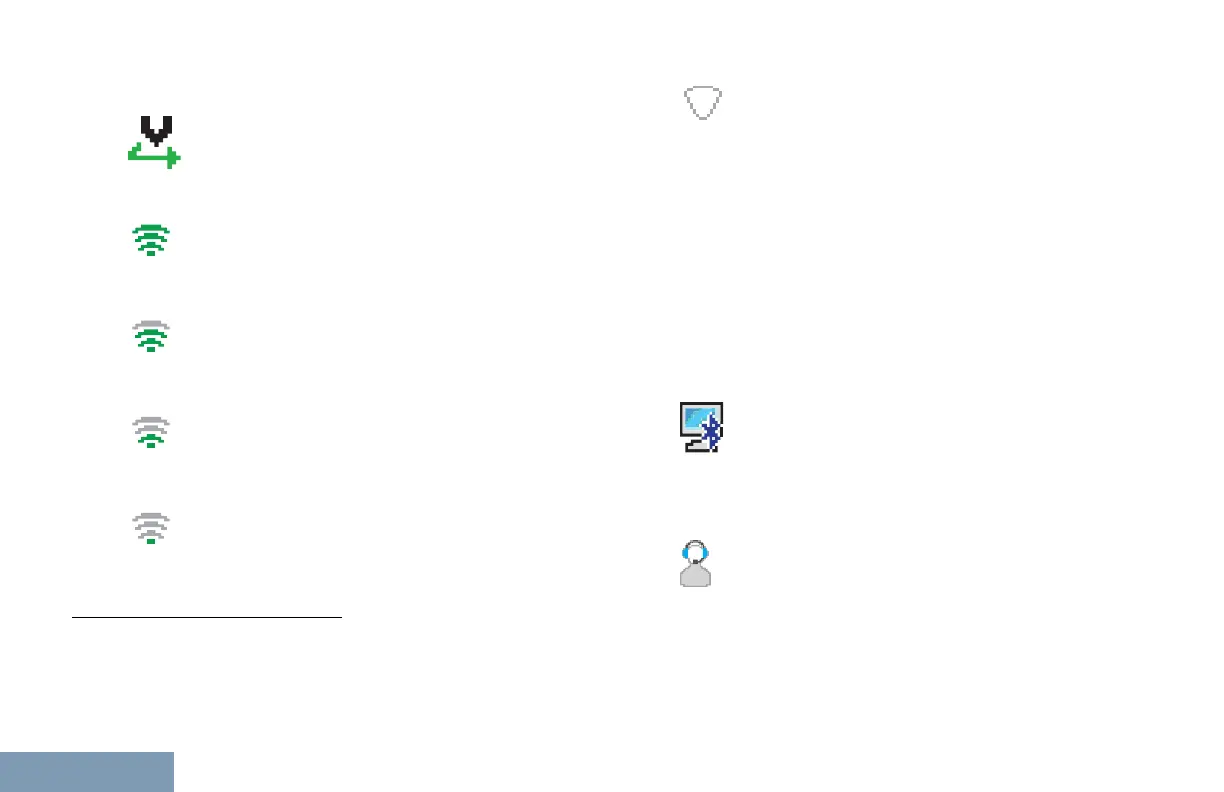Vibrate and Ring
Vote Scan
Vote scan feature is
enabled.
Wi-Fi Excellent
[9]
Wi-Fi signal is
excellent.
Wi-Fi Good
[9]
Wi-Fi signal is
excellent.
Wi-Fi Average
[9]
Wi-Fi signal is average
Wi-Fi Poor
[9]
Wi-Fi signal is poor.
Wi-Fi Unavailable
[9]
Wi-Fi signal is
unavailable.
Call Icons
The following icons appear on the display during a
call. These icons also appear in the Contacts list to
indicate alias or ID type.
Bluetooth PC
Call
Indicates a Bluetooth PC Call in
progress.
In the Contacts list, it indicates a
Bluetooth PC Call alias (name) or
ID (number).
The Dispatch Call contact type is
used to send a text message to a
7
Not applicable in Capacity Plus
8
Not applicable in Capacity Plus--Single-Site
9
Only applicable for XPR 5550e/XPR 5580e
10
Only applicable for models with the latest software and hardware.
260
English
