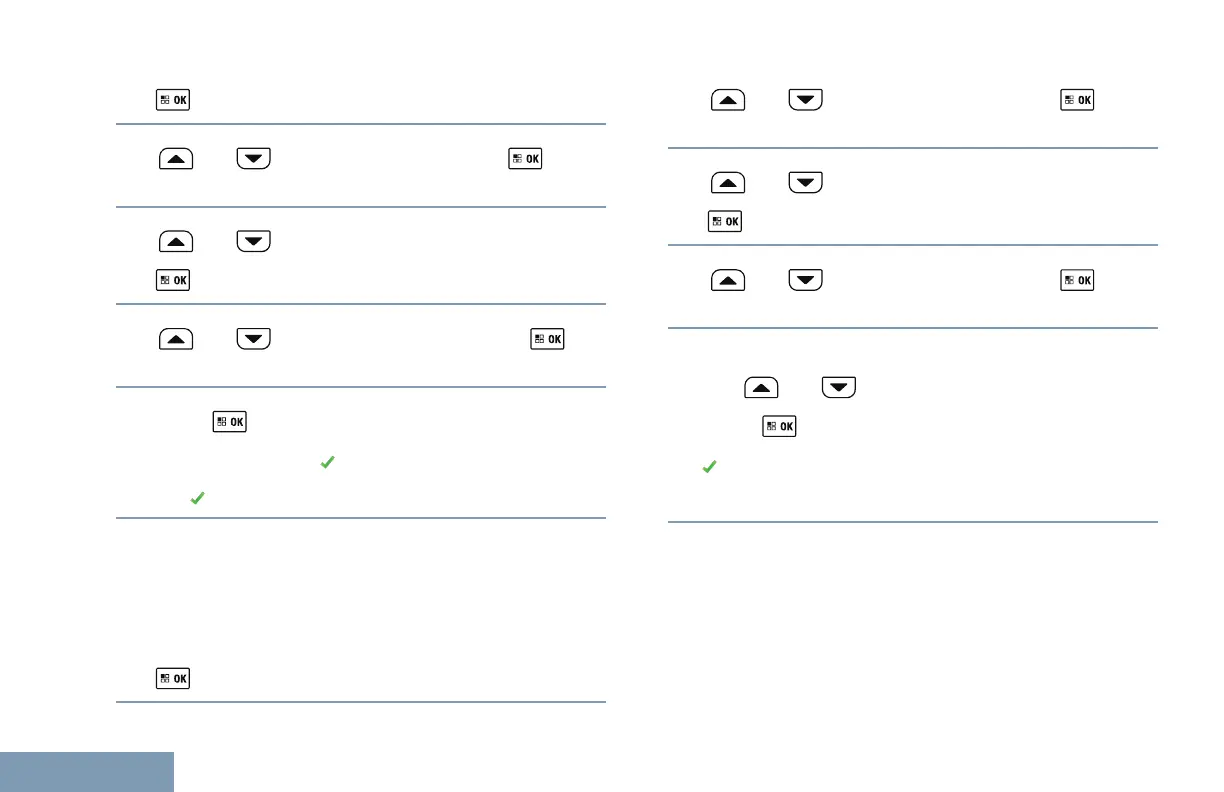1
to access the menu.
2
or to Utilities and press to
select.
3
or to Radio Settings and press
to select.
4
or to Horn/Lights and press to
select.
5
Press to enable/disable Horns/Lights.
The display shows beside Enabled.
The disappears from beside Enabled.
Setting Dual Knob Operation Preference
Your radio has a dual-purpose Volume/Channel
Knob. Disabling the dual-purpose option sets the
knob to work as a Volume Knob only.
1
to access the menu.
2
or to Utilities and press to
select.
3
or to Radio Settings and press
to select.
4
or to Dual Knob and press to
select.
5
The display shows Volume Only and Volume &
Ch. or to the required setting and
press
to select.
appears beside selected setting.
Screen returns to the previous menu.
Digital Mic AGC (Mic AGC-D)
This feature controls the your radio's microphone gain
automatically while transmitting on a digital system. It
suppresses loud audio or boosts soft audio to a
preset value in order to provide a consistent level of
audio.
Advanced Features in Connect Plus Mode
236
English
