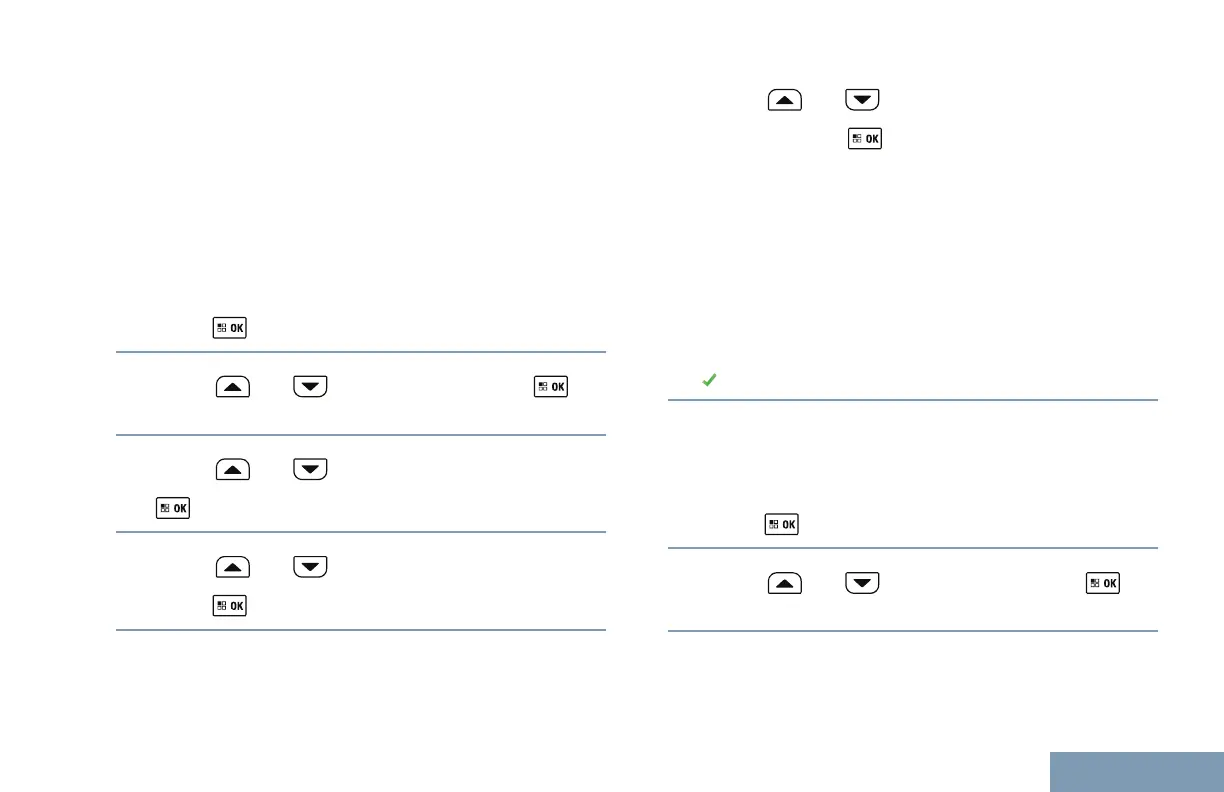• Content of received Job Tickets
This audio indicator can be customized per customer
requirements. This feature is typically useful when the
user is in a difficult condition to read the content
shown on the display.
Setting Text-to-Speech
Follow the procedure to set the Text-to-Speech
feature.
1
Press to access the menu.
2
Press
or to Utilities. Press to
select.
3
Press
or to Radio Settings. Press
to select.
4
Press or to Voice Announcement.
Press
to select.
5
Press or to any of the following
features. Press to select.
The available features are as follows:
•
All
•
Messages
•
Job Tickets
•
Channel
•
Zone
•
Program Button
appears beside the selected setting.
Turning Automatic Call Forwarding On or Off
You can enable your radio to automatically forward
voice calls to another radio.
1
Press to access the menu.
2
Press or to Utilities. Press to
select.
383
English
