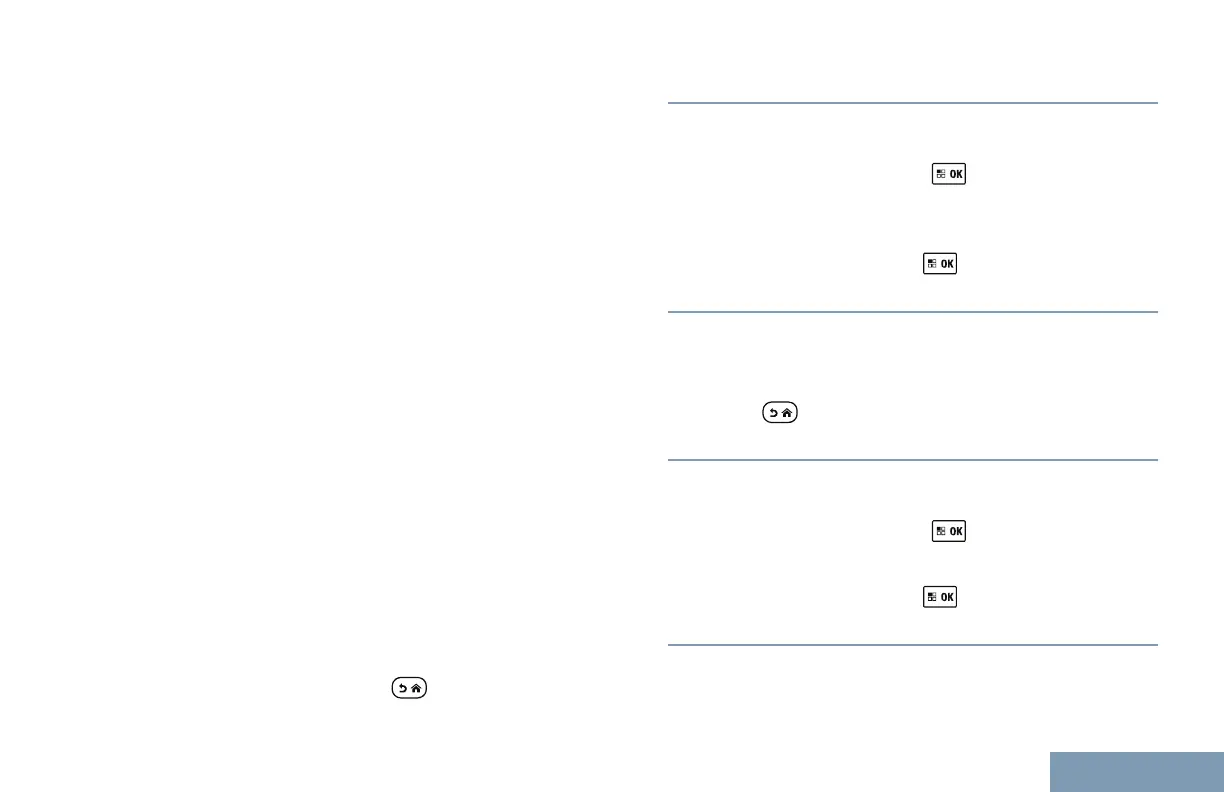the Alias or ID of the radio that requested the
Emergency, the Group Contact being used for the
Emergency, and one additional line of information.
The additional information is the name of the zone
that contains the Group Contact.
At the present time, the radio displays only the most
recently decoded Emergency. If a new Emergency is
received before the prior Emergency is cleared, the
details for the new Emergency replace the details of
the previous Emergency.
Depending on how your radio has been programmed,
the Emergency Details screen (or Alarm List screen)
will stay on your radio’s display even after the
Emergency ends. You can save the emergency
details to the Alarm List, or you can delete the
emergency details as described in the following
sections.
Saving the Emergency Details to the Alarm List
Saving the emergency details to the Alarm List allows
you to view the details again at a later time by
selecting Alarm List from the Main Menu.
1 While the Emergency Details (or Alarm List)
screen is displayed, press .
The Exit Alarm List screen displays.
2 Perform one of the following actions:
•
Select Yes and press to save the
emergency details to the Alarm List, and to exit
the Emergency Details (or Alarm List) screen.
•
Select No and press to return to the
Emergency Details (or Alarm List) screen.
Deleting the Emergency Details
1 While the Emergency Details screen is displayed,
press
.
The Delete screen displays.
2 Perform one of the following actions:
•
Select Yes and press to delete the
emergency details.
•
Select No and press to return to the
Emergency Details screen.
Advanced Features in Connect Plus Mode
197
English
