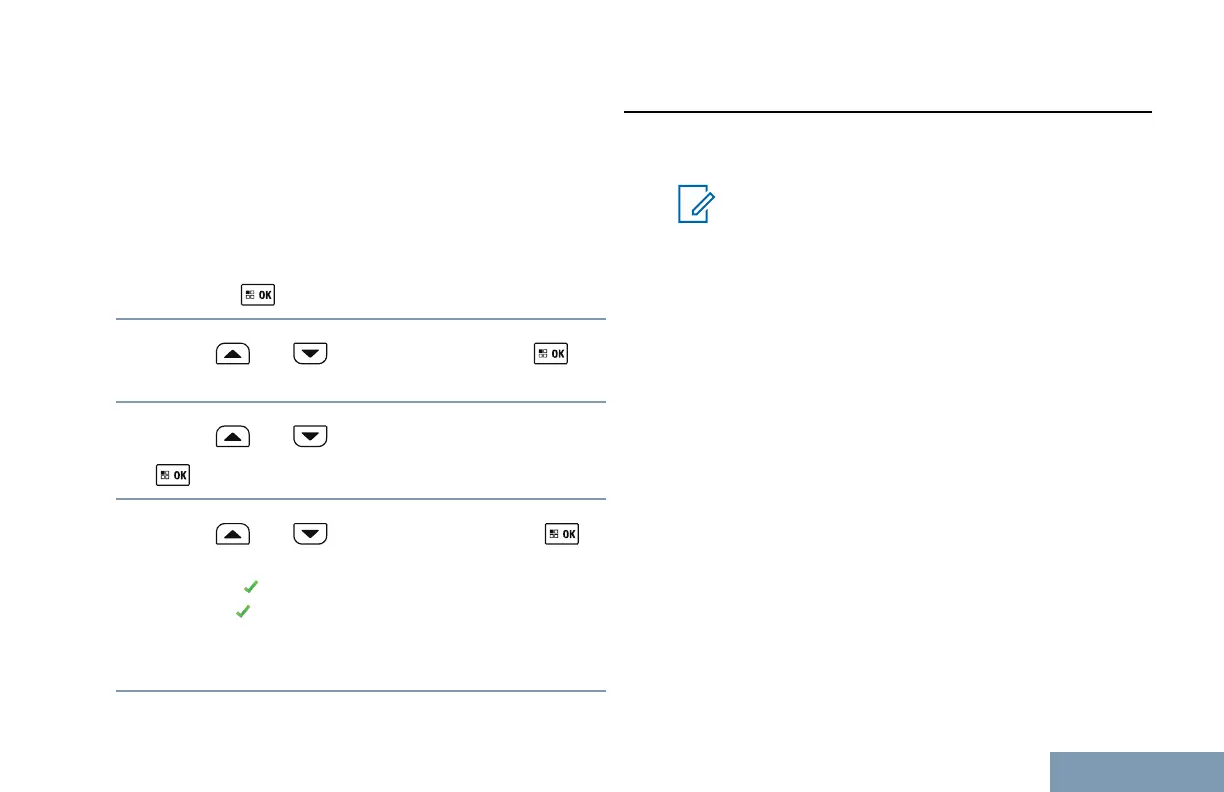Toggling Between Repeater and Talkaround
Modes
Follow the procedure to toggle between Repeater and
Talkaround modes on your radio.
1 Do one of the following:
• Press the programmed Repeater/Talkaround
button. Skip the following steps.
•
Press to access the menu.
2
Press
or to Utilities. Press to
select.
3
Press
or to Radio Settings. Press
to select.
4
Press or to Talkaround. Press
to select.
If enabled appears besides Enabled. If
disabled,
disappears beside Enabled.
The screen automatically returns to the previous
screen.
Advanced Features
This chapter explains the operations of the features
available in your radio.
Note:
Your dealer or system administrator may have
customized your radio for your specific needs.
Check with your dealer or system
administrator for more information.
Home Channel Reminder
This feature provides a reminder when the radio is
not set to the home channel for a period of time.
If this feature is enabled via the CPS, when your radio
is not set to the home channel for a period of time,
the following occurs periodically:
• The Home Channel Reminder tone and
announcement sound.
•
The first line of the display shows Non.
•
The second line shows Home Channel.
291
English
