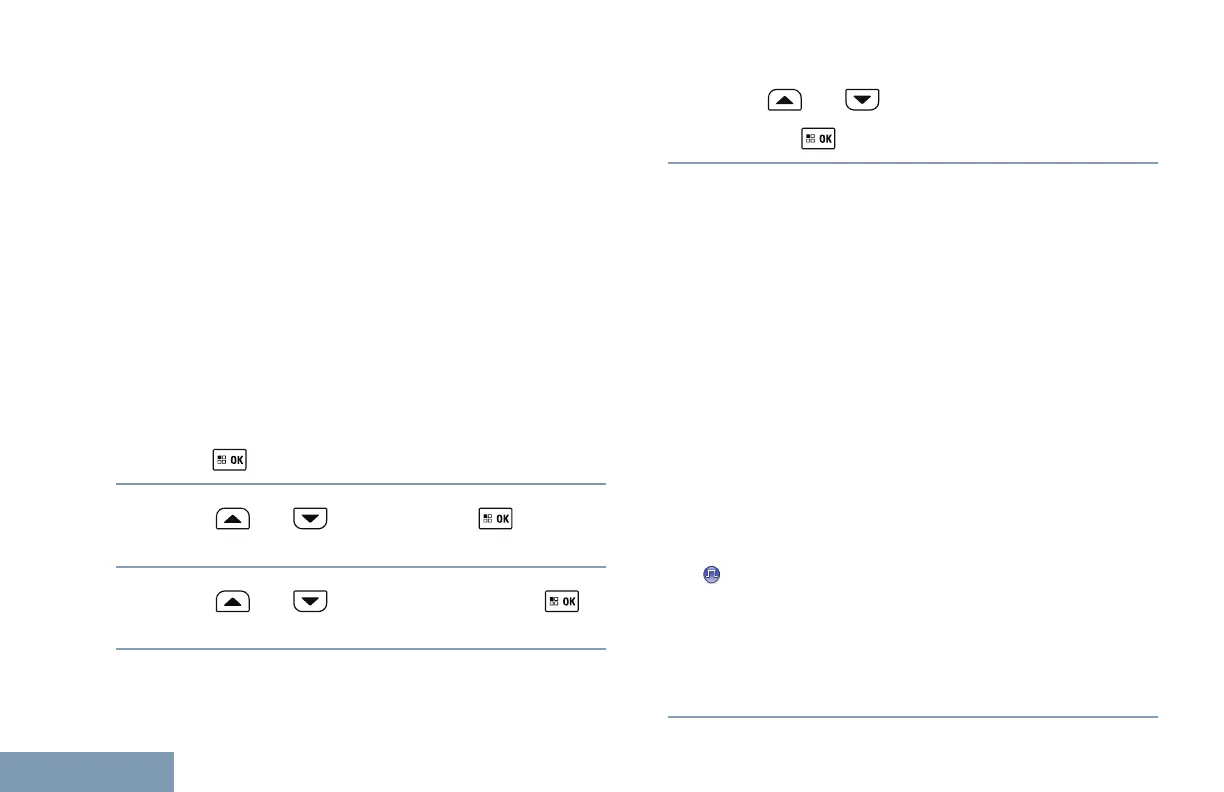entering scan, your radio may,
depending on the settings,
automatically start on the last
scanned active channel or group,
or on the channel where scan was
initiated.
Auto Scan
(Automatic)
Your radio automatically starts
scanning when you select a
channel or group that has Auto
Scan enabled.
Turning Scan On or Off
Follow the procedure to turn scan on or off on your
radio.
1
Press to access the menu.
2
Press
or to Scan. Press to
select.
3
Press
or to Scan State. Press
to select.
4
Press or to the required scan state
and press to select.
If scan is enabled:
•
The display shows Scan On and Scan icon.
• The yellow LED blinks.
If scan is disabled:
•
The display shows Scan Off.
• The Scan icon disappears.
• The LED turns off.
Responding to Transmissions During Scanning
During scanning, your radio stops on a channel or
group where activity is detected. The radio stays on
that channel for a programmed duration known as
hang time. Follow the procedure to respond to
transmissions during scanning on your radio.
1
If the Channel Free Indication feature is
enabled, you hear a short alert tone the moment
the transmitting radio releases the PTT button,
indicating the channel is free for you to respond.
Press the PTT button during hang time.
The green LED lights up.
302
English
