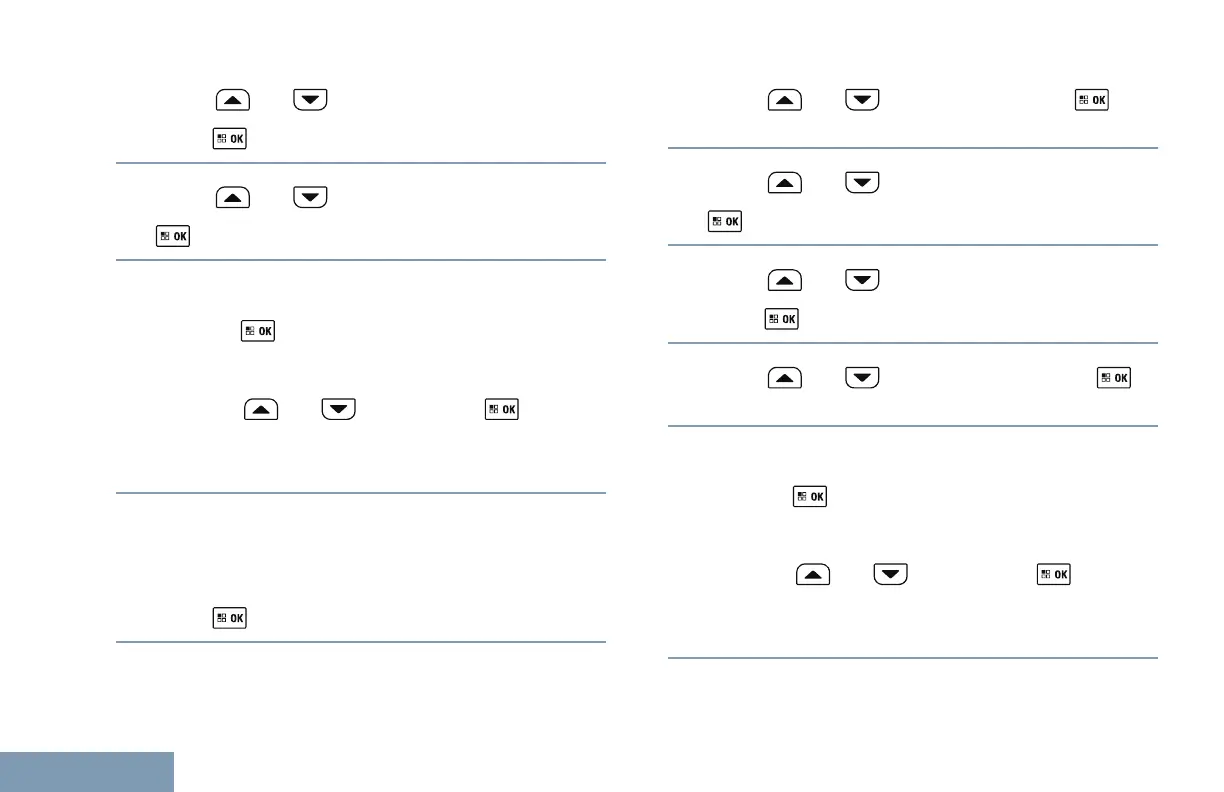4
Press or to the required alias or ID.
Press to select.
5
Press or to Delete Entry?. Press
to select.
6 Do one of the following:
•
Press to select Yes to delete the entry.
The display shows Entry Deleted.
•
Press or to No. Press to
select.
The radio returns to the previous screen.
Deleting All Calls from the Call List
Follow the procedure to delete all calls on your radio
from the Call list.
1
Press to access the menu.
2
Press or to Call Log. Press to
select.
3
Press or to the required list. Press
to select.
4
Press or to the required alias or ID.
Press
to select.
5
Press or to Delete All. Press
to select.
6 Do one of the following:
•
Press to select Yes to delete all entries.
The display shows a positive mini notice.
•
Press or to No. Press to
select.
The radio returns to the previous screen.
88
English
