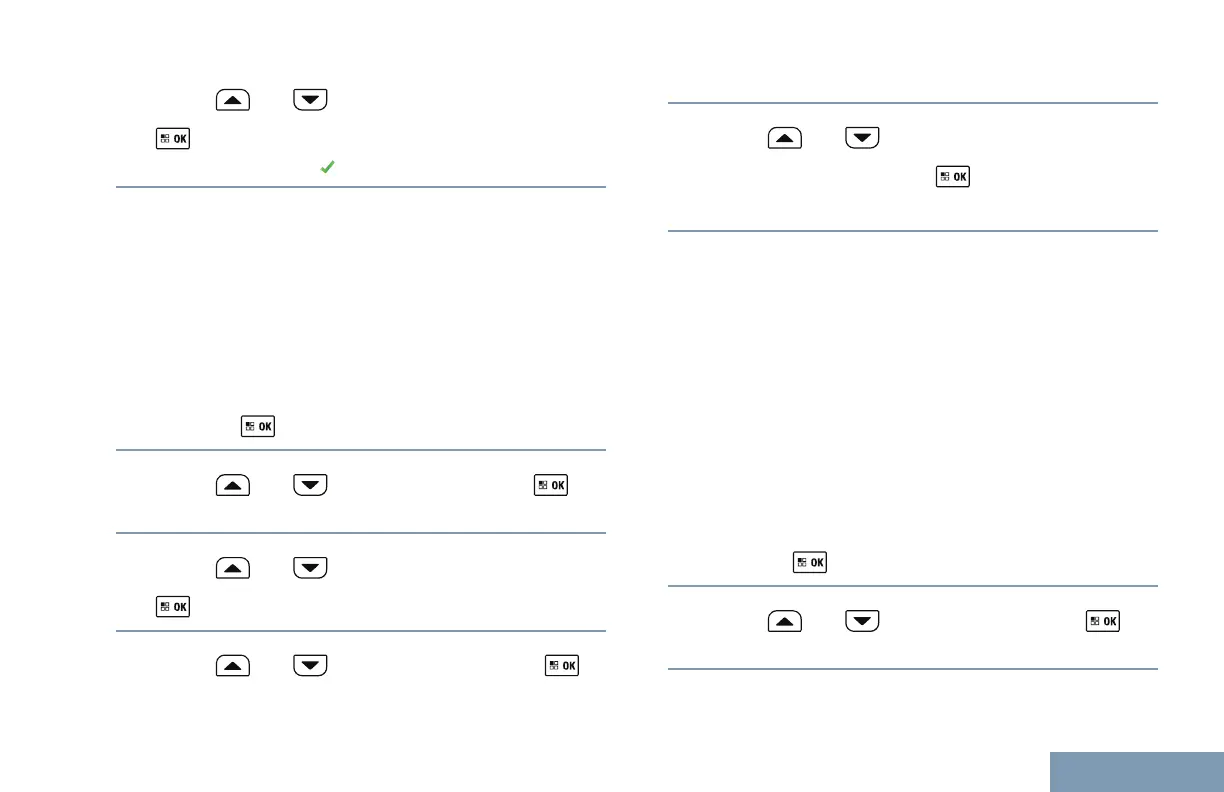5
Press or to the required setting. Press
to select.
The display shows beside the selected setting.
Adjusting Display Brightness
Follow the procedure to adjust the display brightness
on your radio. Display brightness cannot be adjusted
when Auto Brightness is enabled.
1 Do one of the following:
• Press the programmed Brightness button.
Proceed to Step 5.
•
Press to access the menu.
2
Press or to Utilities. Press to
select.
3
Press or to Radio Settings. Press
to select.
4
Press or to Brightness. Press
to select.
The display shows the progress bar.
5
Press or to decrease or increase the
display brightness. Press to select.
The setting value is varied from 1 to 8.
Turning Horns/Lights On or Off
Your radio is able to notify you of an incoming call via
the horns and lights feature. When activated, an
incoming call sounds the horn and turns on the lights
of your vehicle. This feature needs to be installed
through your radio rear accessory connector by your
dealer. Follow the procedure to turn all horns and
lights on or off on your radio.
1 Do one of the following:
• Press the programmed Horns/Lights button.
Skip the steps below.
•
Press to access the menu.
2
Press or to Utilities. Press to
select.
135
English
