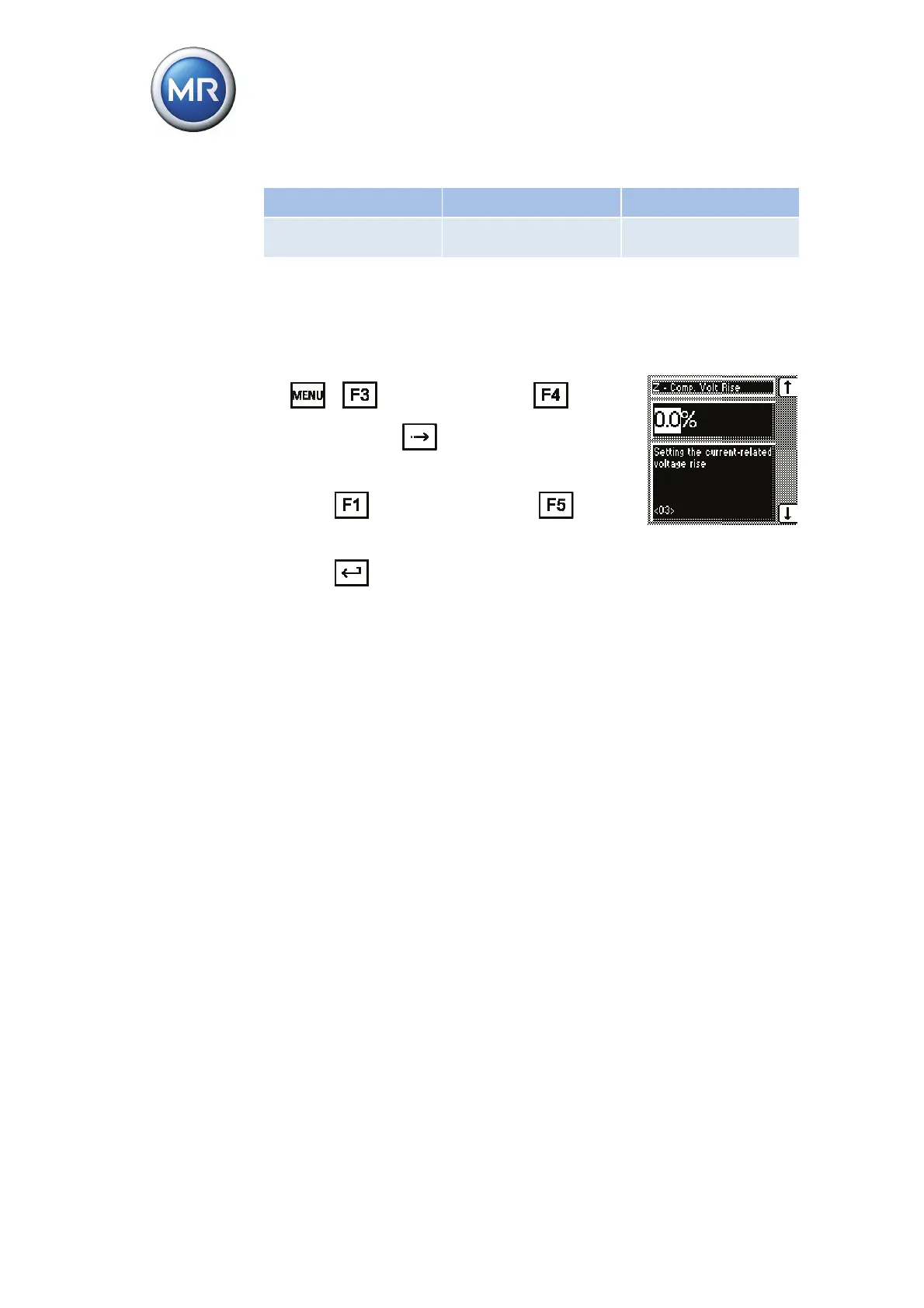7 Functions and settings
110 TAPCON® 230 basic 2117246/02 EN © Maschinenfabrik Reinhausen 2012
Setting range Step size Factory setting
0 %...15 %
of desired value
0.1 % 0 %
Table 28 Setting range for Z compensation
First you have to select the "Z" compensation method (page 105).
To set the Z compensation, proceed as follows:
1. > Control Parameters > Com-
pensation > 3x
.
<03> Z Compensation.
2. Press
to increase the value or to
reduce it.
3. Press
.
The Z compensation is set.