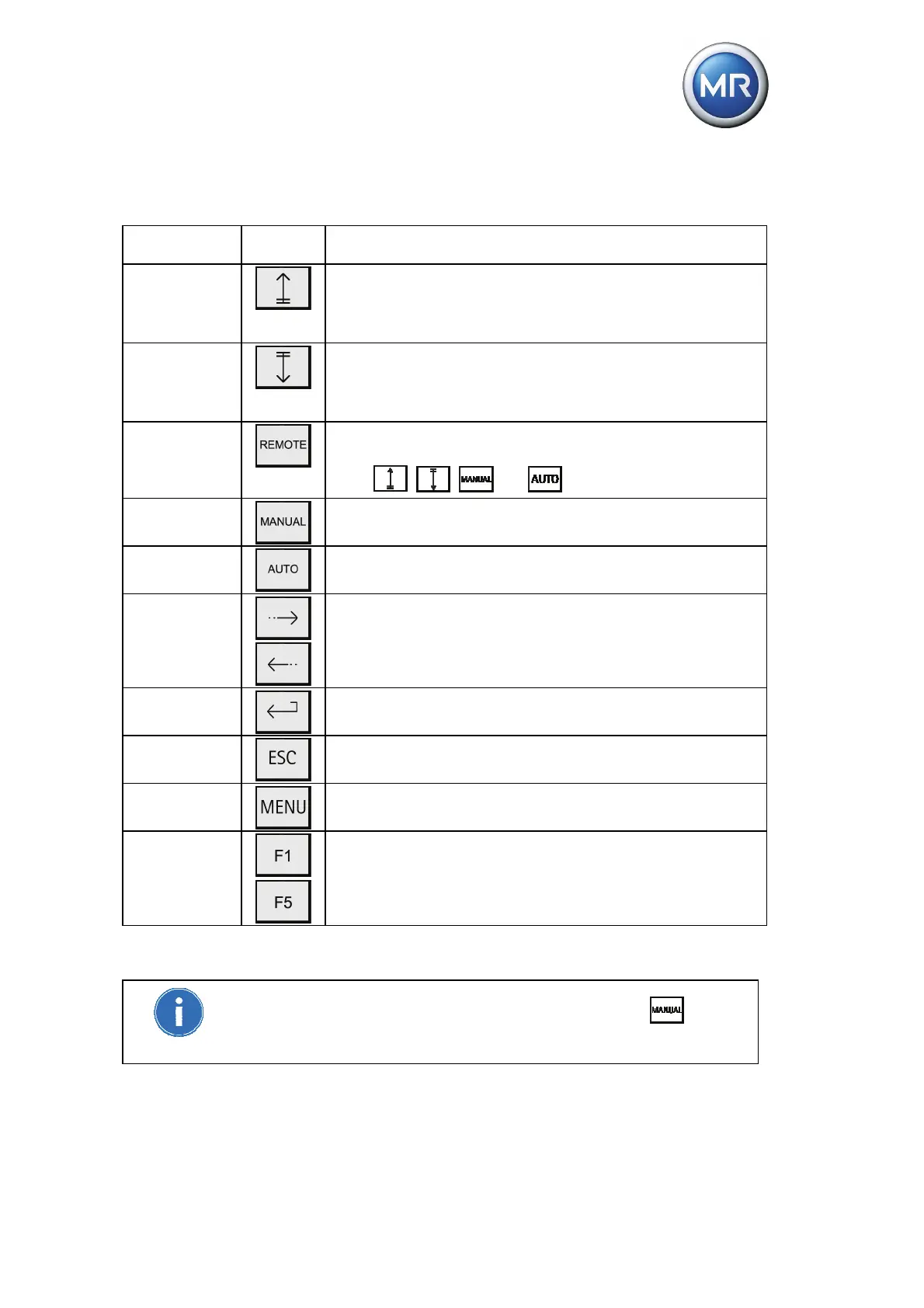3 Product description
© Maschinenfabrik Reinhausen 2012 2117246/02 EN TAPCON® 230 basic 29
3.4.3 Description of key functions
Key Symbol Function
RAISE
In manual mode the motor-drive unit can be operated directly
using this key.
When RAISE is used, the motor-drive unit controls the on-load
tap-changer and therefore changes the step voltage.
LOWER
In manual mode the motor-drive unit can be operated directly
using this key.
When LOWER is used, the motor-drive unit controls the on-
load tap-changer and therefore changes the step voltage.
REMOTE
In the "Remote" operating mode, commands from an external
control interface are executed. In this case, manual operation
of the
, , and keys is disabled.
MANUAL
Manual mode is used for manual control of the motor-drive
unit and parameterization of the device.
AUTO
In auto mode, voltage regulation is automatic.
Arrow keys
NEXT / PREV
In auto and manual mode, the measured value display can be
set using the arrow keys.
They can also be used to switch between parameter screens.
ENTER
Confirms or saves a changed parameter.
ESC
Pressing this key takes you to the menu level above, in other
words, always back one menu level.
MENU
Pressing this key displays the menu selection window.
F1-F5
The function keys are menu selection keys. They are used to
navigate in the menu structure, set values and functions and
highlight the decimal place, the value of which you want to
change.
Table 5 Key functions
The parameters can only be changed in manual mode (see
key in the
Key functions table.)