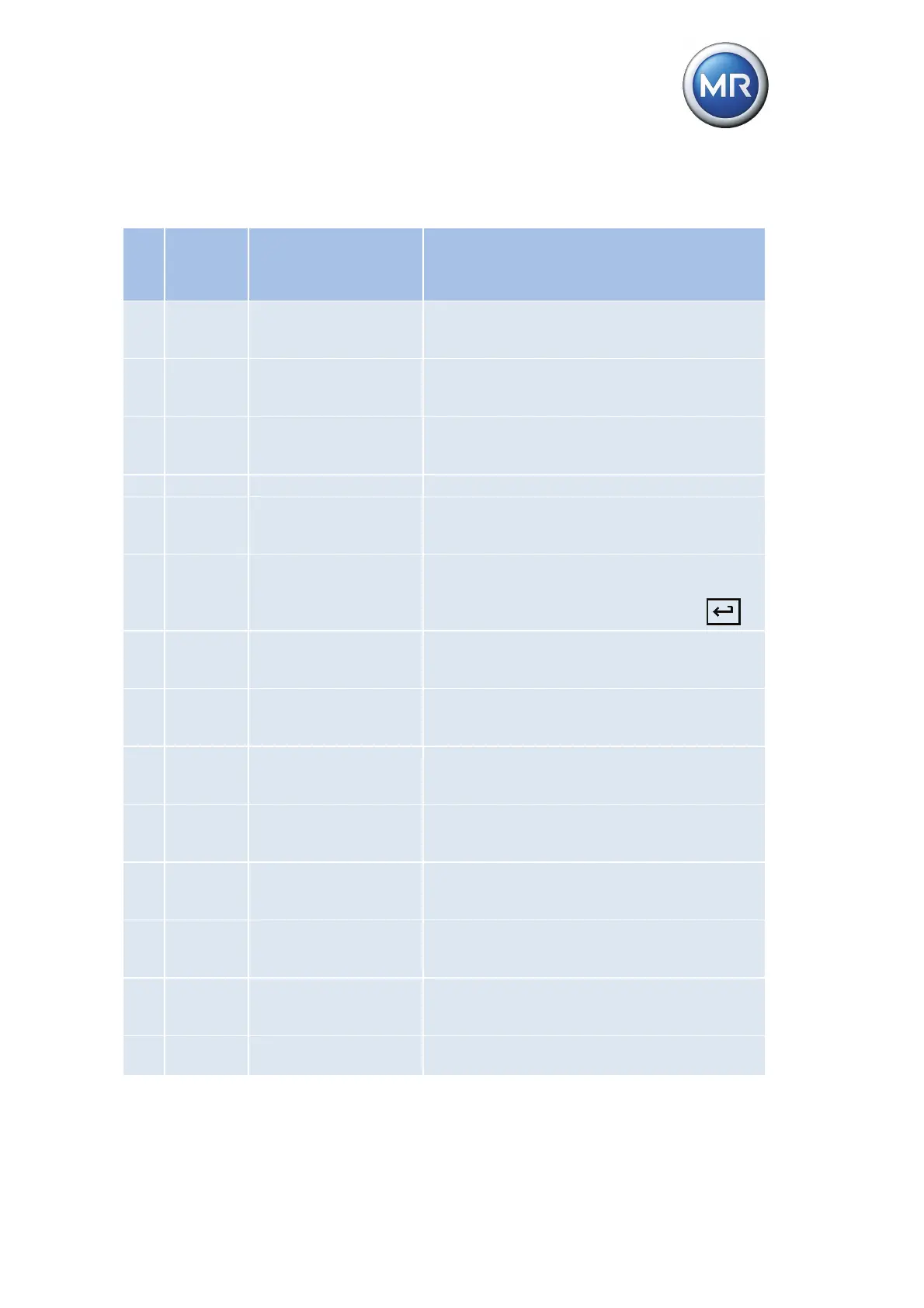8 Fault elimination
© Maschinenfabrik Reinhausen 2012 2117246/02 EN TAPCON® 230 basic 159
8.2 Event messages
No.
Event
(yellow/re
d)
Event message Remark
3 Red Undervoltage
Message is displayed in the event of undervol-
tage. Parameter setting: Set undervoltage limit
value (page 92).
4 Red Overvoltage
Message is displayed in the event of overvol-
tage. Parameter setting: Set overvoltage limit
value (page 96).
5 Red Overcurrent
Message is displayed in the event of overcur-
rent. Parameter setting: Set overcurrent limit
value (page 97).
7 Yellow Motor protection device Is triggered by the motor protective switch input.
9 Yellow Undercurrent
Message is displayed in the event of undercur-
rent. Parameter setting; Parameter setting: Set-
ting undercurrent limit value (page 100).
11 Red
Error when setting user
inputs (duplicate as-
signment)
At least 2 user inputs are parameterized to the
same function. Message is displayed after the
2nd parameter has been confirmed with .
12 Yellow
Function monitoring
(voltage not adjusted
within 15 min)
Message is displayed if the voltage has not
been adjusted within 15 min.
13 Yellow
Motor-drive unit runtime
monitoring
Message is displayed if the set motor runtime is
exceeded. Parameter setting: Set motor run-
time monitoring (page 132).
16 Red
Parameter reloaded!
Confirm with F3 & En-
ter
Message is displayed if the current set of para-
meters is flawed and the system has therefore
switched to the standard set of parameters.
17 Yellow Check sliding contact.
Message is displayed if the resistor contact se-
ries is incorrectly connected or has a loose con-
tact.
30 Red
Blocking: Signal at
blocking user input
Message is displayed if there is a signal at the
set 'Automatic regulation blocked' (blocking) us-
er input.
31 Red
Blocking: Negative ac-
tive power
Message is displayed if the active power is neg-
ative and blocking is activated for negative ac-
tive power.
32 Red
Blocking: Signal at
block lower user input
Message is displayed if there is a signal at the
set 'Raise pulse blocked' (Blk U raise) user in-
put.
33 Red
Blocking: Signal at
block raise user input
Message is displayed if there is a signal at the
set 'Lower pulse blocked' (Blk U low) user input.