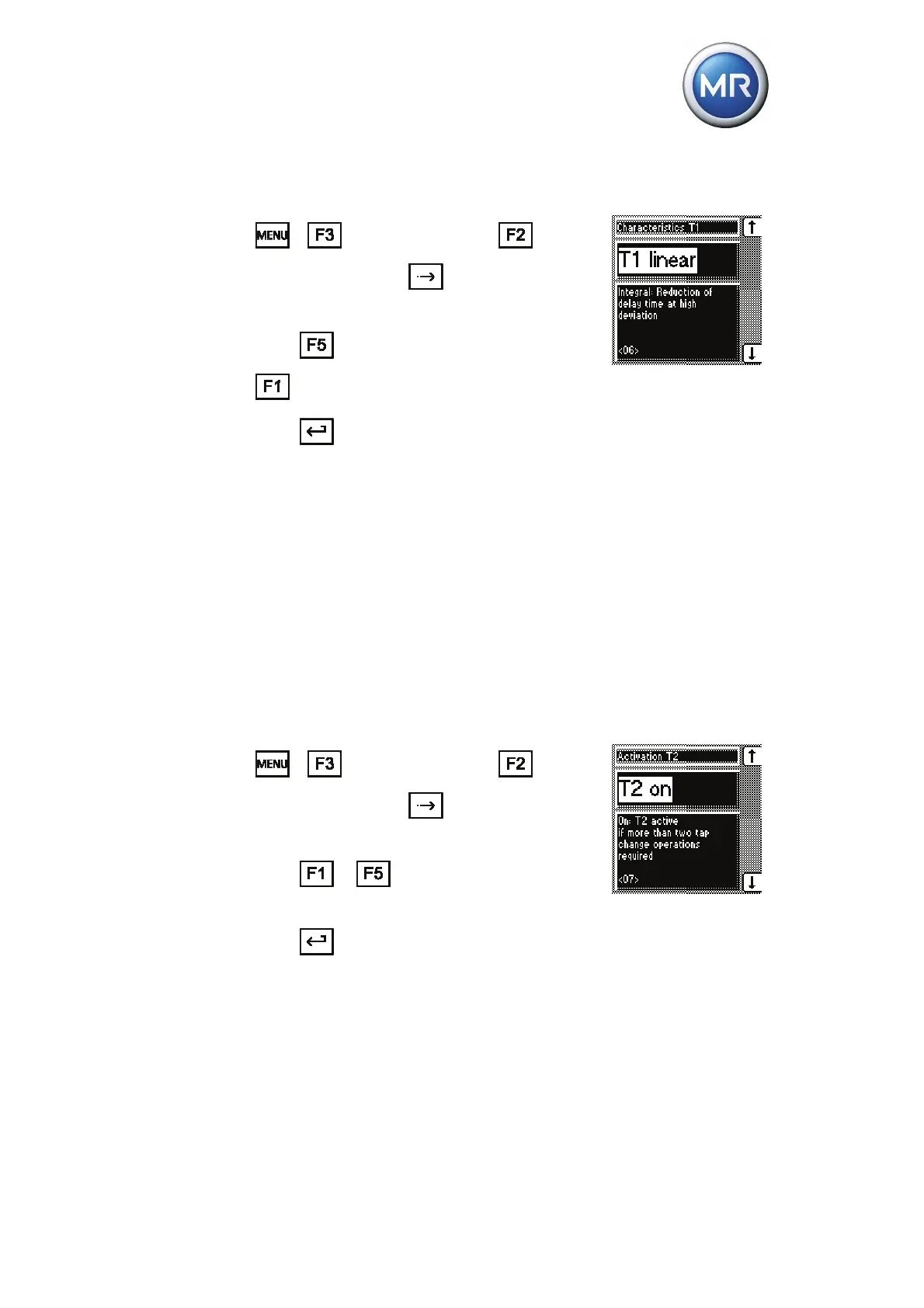7 Functions and settings
© Maschinenfabrik Reinhausen 2012 2117246/02 EN TAPCON® 230 basic 91
To set the control response T1, proceed as follows:
1. > Control Parameters > Vol-
tage Regulation > 6x
.
<06> Characteristics T1.
2. Press
for the "T1 linear" setting or press
for the "T1 integral" setting.
3. Press
.
The control response T1 is set.
7.3.10 Activating/deactivating delay time T2
The delay time T2 only takes effect if more than one tap-change operation is
required for returning the voltage to within the specified bandwidth.With
integral control response in particular, the time until release of an output pulse
would increase after each tap change process.
The first output pulse occurs after the set delay time T1. After the set delay
time T2 has elapsed, additional pulses occur. These are needed to correct the
existing control deviation.
To activate/deactivate the delay time T2, proceed as follows:
1. > Control Parameters > Vol-
tage Regulation > 7x
.
<07> T2 Activation.
2. Press
or to activate/deactivate the
delay time T2.
3. Press
.
The delay time T2 is activated/deactivated.