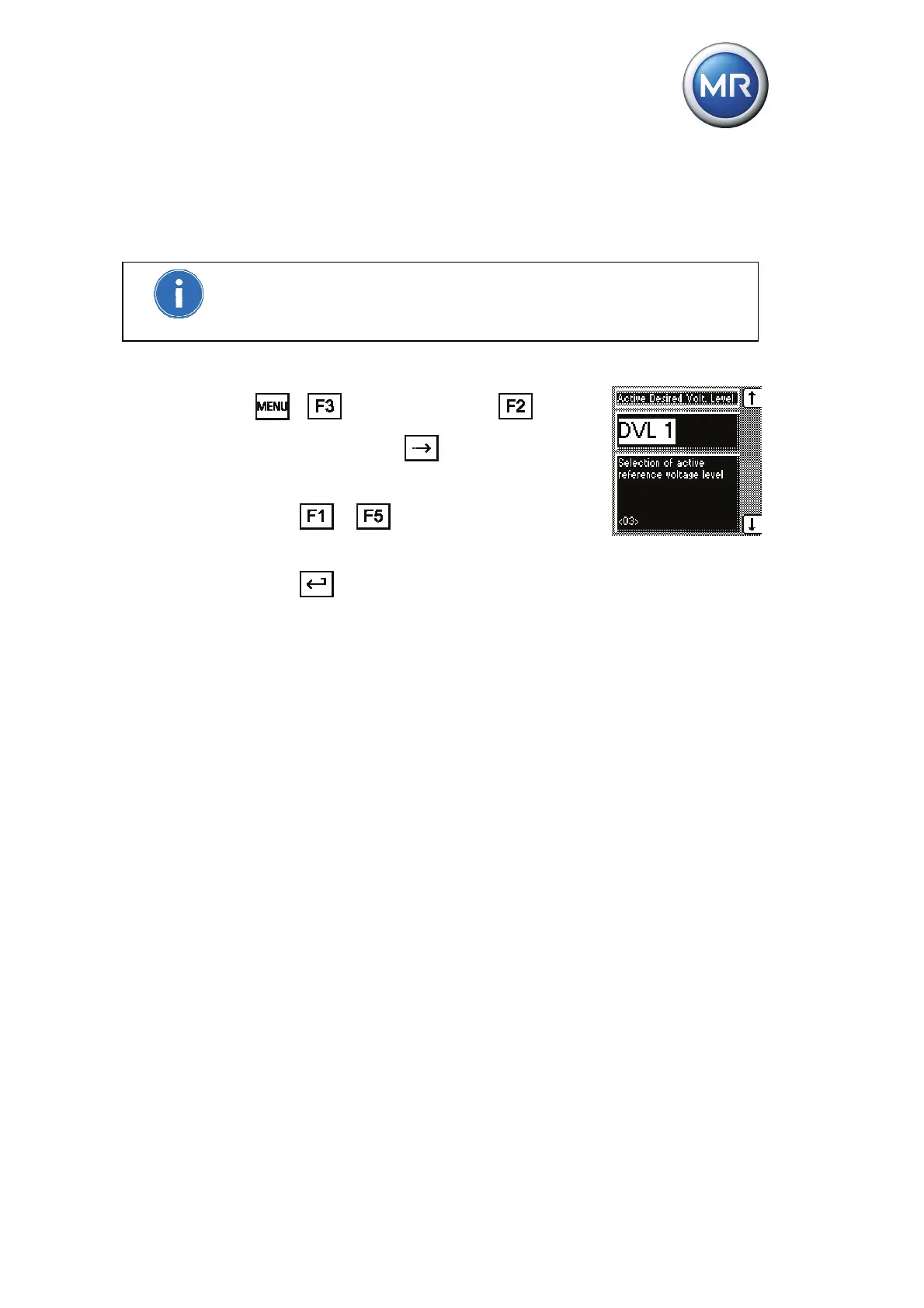7 Functions and settings
© Maschinenfabrik Reinhausen 2012 2117246/02 EN TAPCON® 230 basic 83
7.3.6 Selecting desired value
You can use this parameter to select the active desired value 1, 2 or 3.
If you select the desired value using appropriately configured GPIs, this
parameter's setting is ignored.
Refer to the Configuration (see "Configurable inputs and outputs" on
page 135) section for more information about GPI configuration.
Proceed as follows to select a desired value:
1. > Control Parameters > Vol-
tage Regulation > 3x
<03> Desired Value Selection
2. Press
or to to select the active de-
sired value.
3. Press
.
The selected desired value is active.