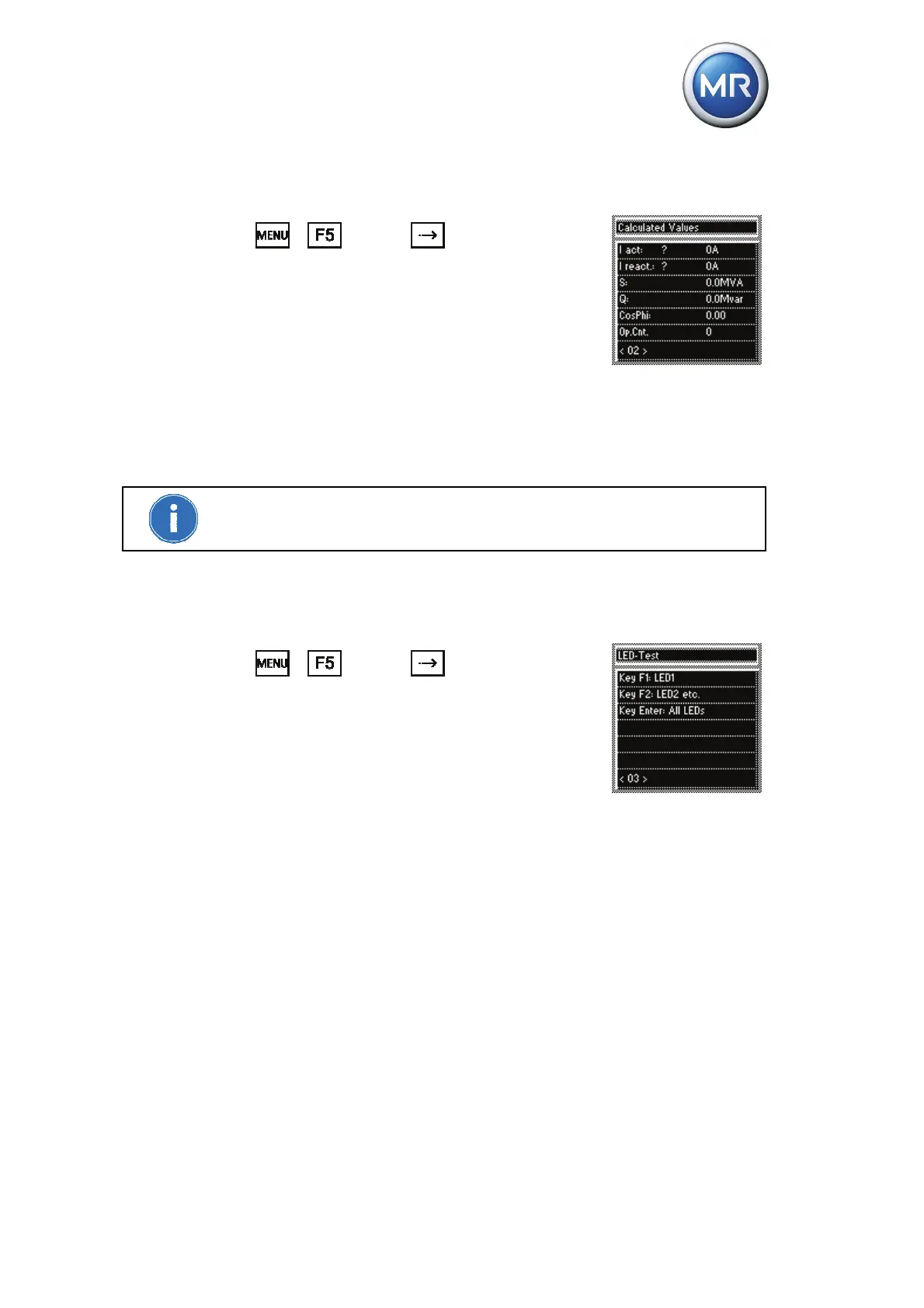7 Functions and settings
© Maschinenfabrik Reinhausen 2012 2117246/02 EN TAPCON® 230 basic 145
To display the calculated values, proceed as follows:
► > Info > 2x
<02> Calculated Values.
7.5.4 Carrying out LED test
You can check whether the LEDs are functioning properly. On the screen you
can see which function key needs pressing to light up an LED.
This function will only test the functional reliability of the respective LED. The
function of the device linked to the LED is not tested.
To carry out the LED test, proceed as follows:
1. > Info > 3x .
<03> LED Test.
2. To carry out the function test, press the func-
tion key for the LED you want to test.