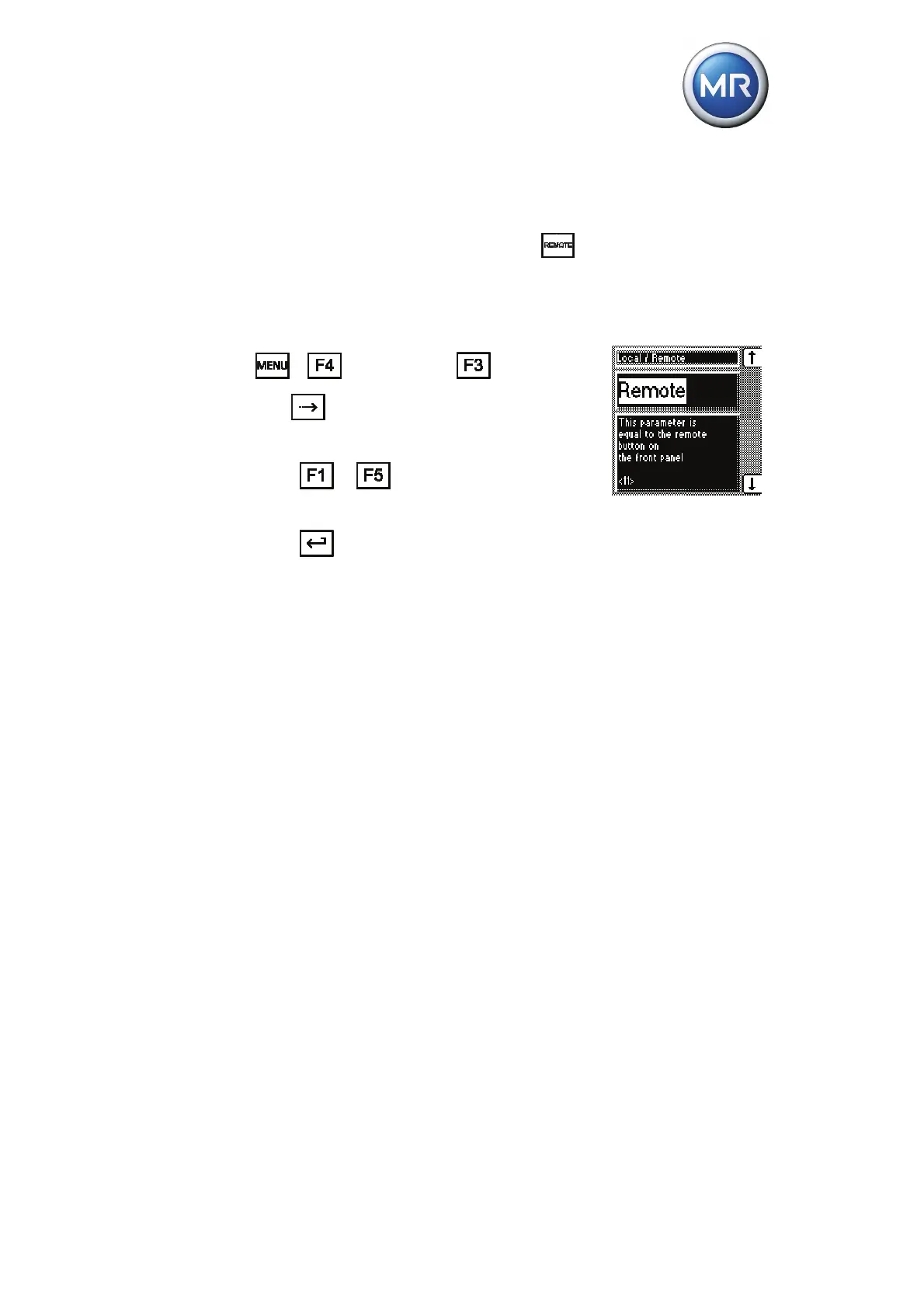7 Functions and settings
© Maschinenfabrik Reinhausen 2012 2117246/02 EN TAPCON® 230 basic 135
7.4.2.12 Activating Local/Remote
This parameter has the same function as the
key. In "Local" operating
mode, you can operate the device from the front panel. In "Remote" operating
mode, the device can only be remote controlled via the inputs.
To activate "Local" or "Remote" operating mode, proceed as follows:
1. > Configuration > General >
11x
.
<11> Local / Remote.
2. Press
or to to activate "Local" (ON)
or "Remote" (OFF) operating mode.
3. Press
.
The operating mode is set.
7.4.3 Configurable inputs and outputs
You can individually configure the digital inputs (GPI) and outputs (GPO).
The following digital inputs and outputs are available:
6 digital inputs (GPIs 1...6)
2 digital outputs (GPOs 1...2)