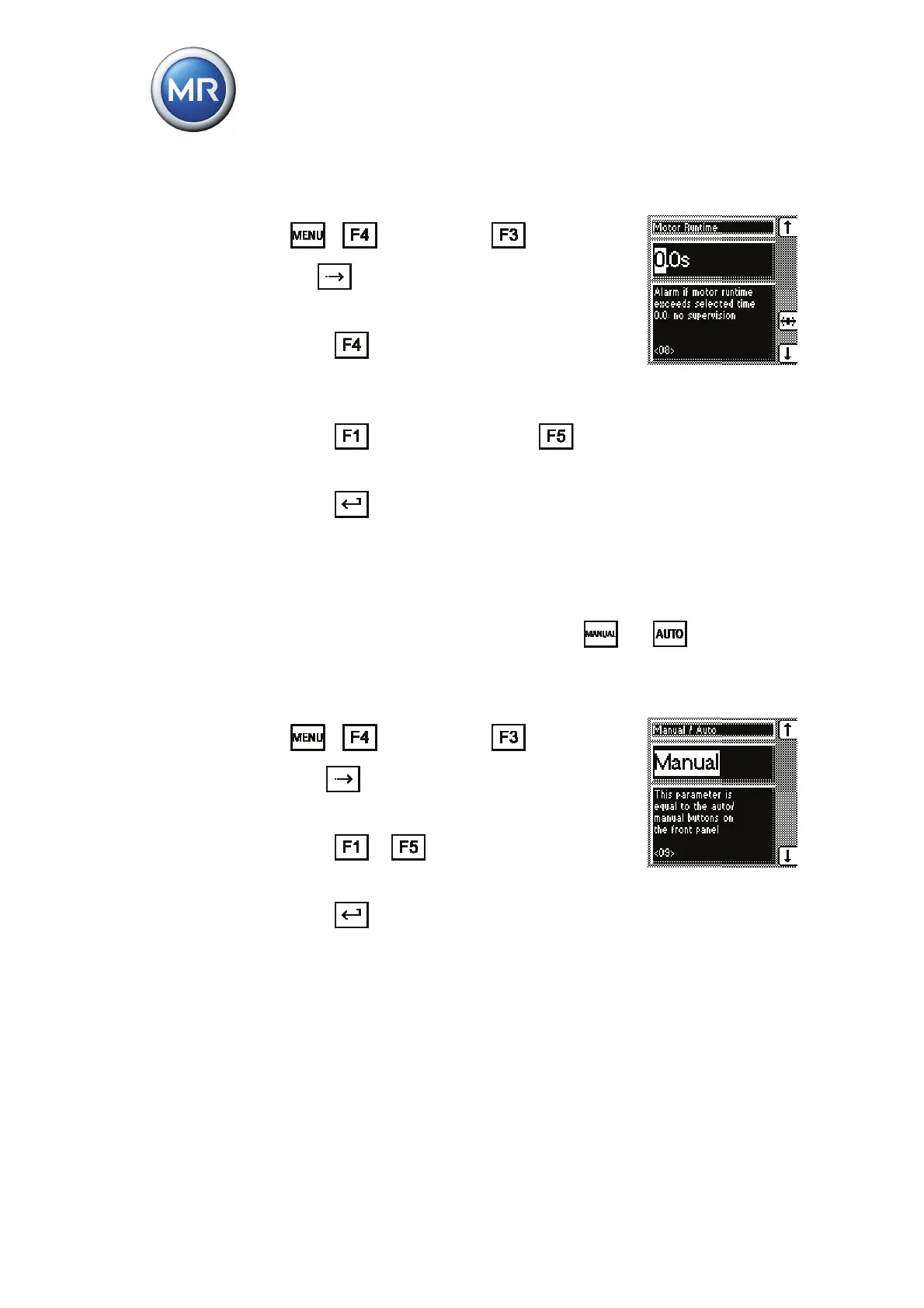7 Functions and settings
134 TAPCON® 230 basic 2117246/02 EN © Maschinenfabrik Reinhausen 2012
To set the motor runtime, proceed as follows:
1. > Configuration > General >
9x
.
<09> Motor Runtime.
2. Press
to highlight a digit.
The digit position you want is highlighted
and the value can be changed.
3. Press
to increase the value or to
reduce it.
4. Press
.
The motor runtime is set.
7.4.2.11 Activating manual/auto mode
This parameter has the same functions as the
and keys. You can
activate manual or auto mode.
To activate manual or auto mode, proceed as follows:
1. > Configuration > General >
10x
.
<10> Manual / auto.
2. Press
or to to activate manual
mode (ON) or auto mode (OFF).
3. Press
.
Manual or auto mode is set.