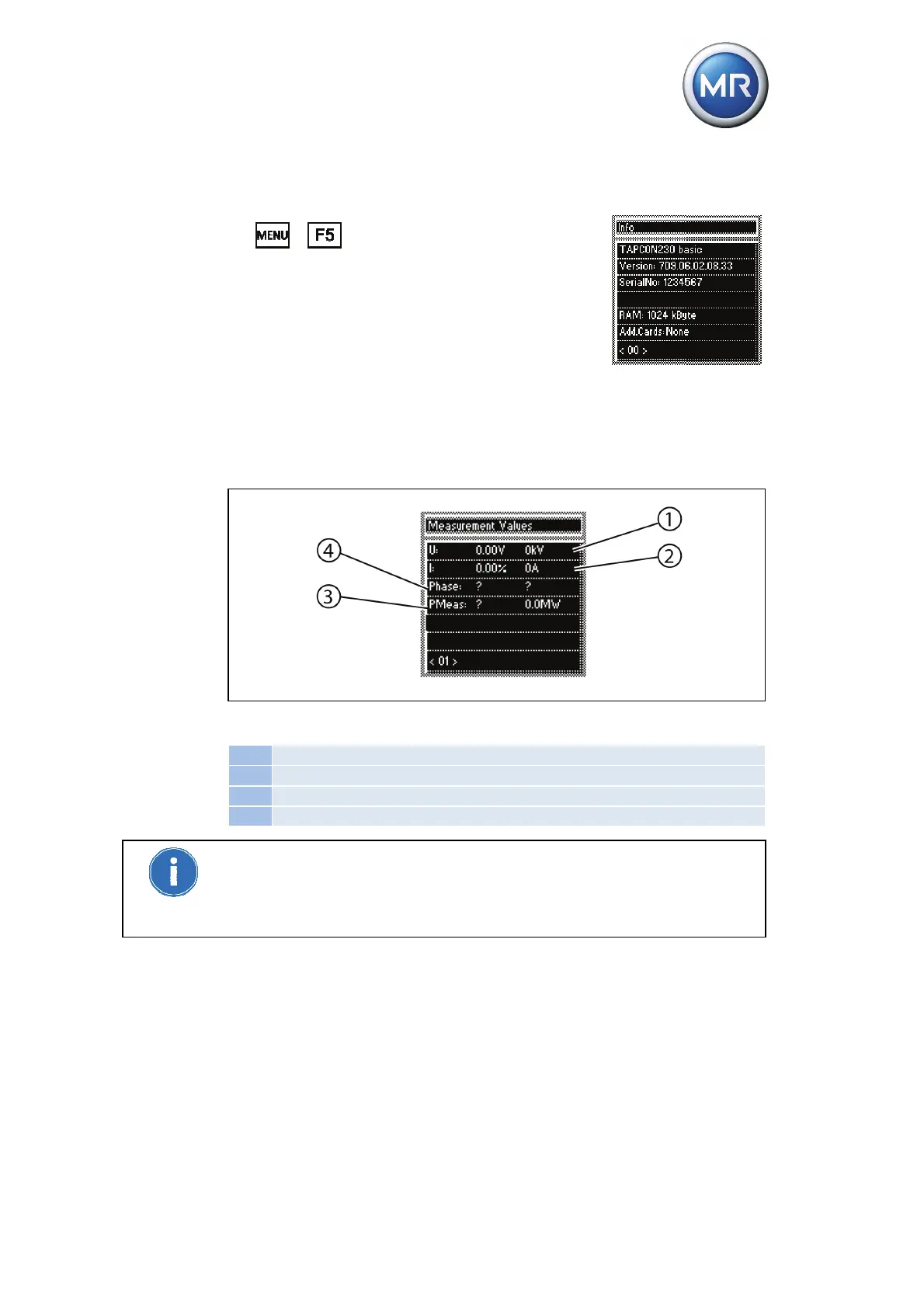7 Functions and settings
© Maschinenfabrik Reinhausen 2012 2117246/02 EN TAPCON® 230 basic 143
To display the info screen, proceed as follows:
► > Info
<00> Info.
7.5.2 Displaying measurement values
The current measured values are shown in this display. The following meas-
ured values can be displayed:
Figure 42 Measured values
1 Voltage V in V or kV
2 Current I in % or A
3 Measurement performance PMeas in % or MW
4 Phase angle from V to I in degrees
The values on the right in the "Voltage V", "Current I" and "Measurement per-
formance PMeas" rows are only displayed if the transformer data has been
entered previously.
The value actually measured can be seen on the left and the value converted
to the transformer circuit on the right in the "Phase" line [4].