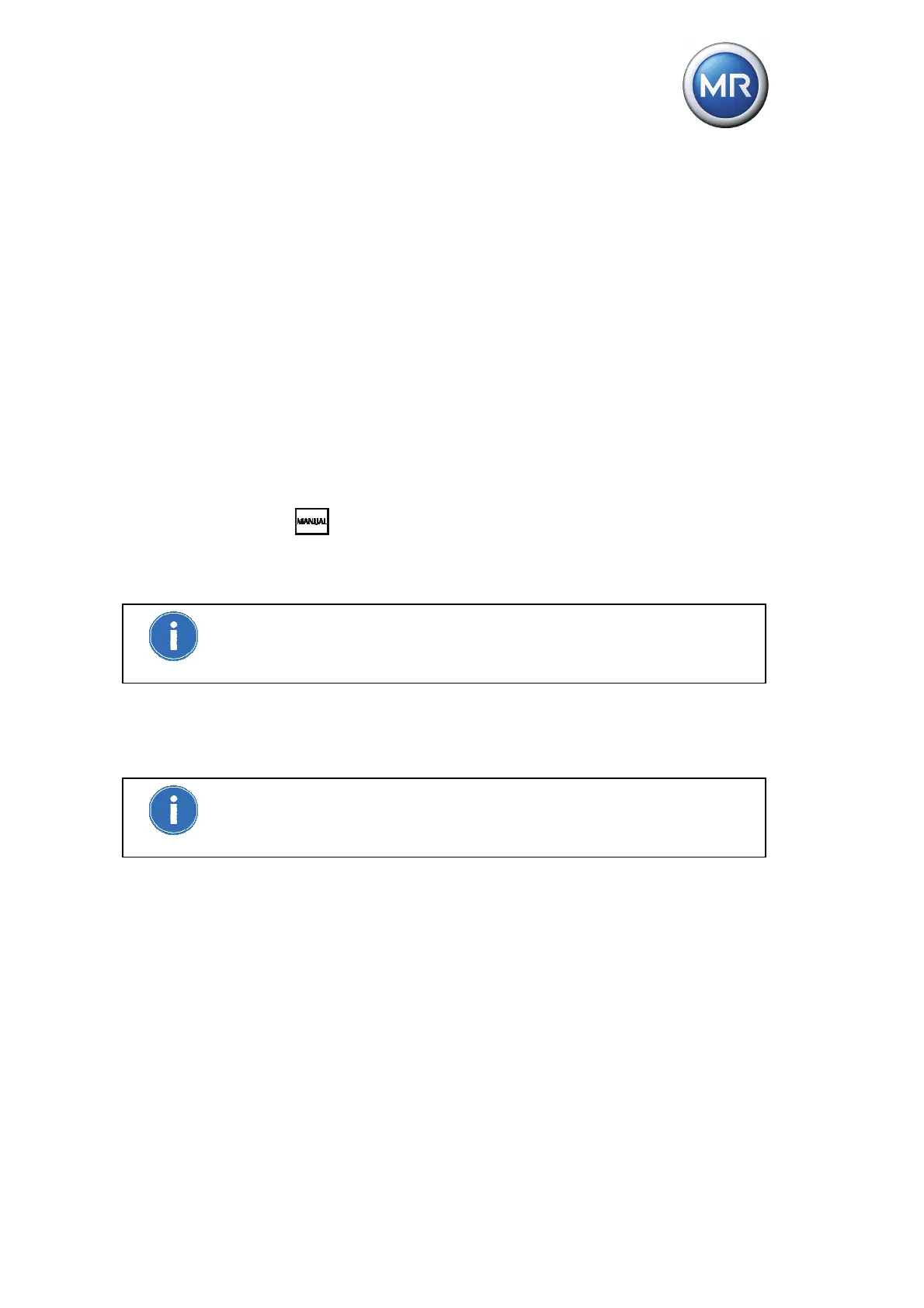6 Commissioning
© Maschinenfabrik Reinhausen 2012 2117246/02 EN TAPCON® 230 basic 63
6.2.2 Selecting control mode
You can commission the device with limited parameterization (NORMset) or
complete parameterization.
Instead of complete parameterization, the NORMset mode enables easy and
user-friendly commissioning with a limited set of parameters. If you select this
mode, you have to set the desired voltage. All other voltage regulation para-
meters are determined automatically.
The relevant transformer should be loaded with around 50 % to 80 % of the
nominal transformer power.
Proceed as follows to start up the device in NORMset mode:
1. Press
to select manual mode.
2. Activate NORMset mode.
3. Set desired value 1.
The value is set in V (secondary voltage) by default. You can also set "de-
sired value 1" in kV (primary voltage). To do so, you must change the dis-
play from V to kV (page 120).
This setting also determines whether the actual value is displayed in V or kV.
4. Set the primary voltage.
5. Set the secondary voltage.
6. Execute one tap-change operation manually.
A manual tap-change operation is required once NORMset has been acti-
vated. This is how the voltage regulator determines the bandwidth required.
If the transformer has been switched off, another manual tap-change opera-
tion is required.
When these parameters have been set, the device is ready to operate. Now
continue with the Function tests (page 64).
The compensation settings cannot be carried out in NORMset mode. The de-
sired value will be compared with the measured voltage (V
actual
) on the device.