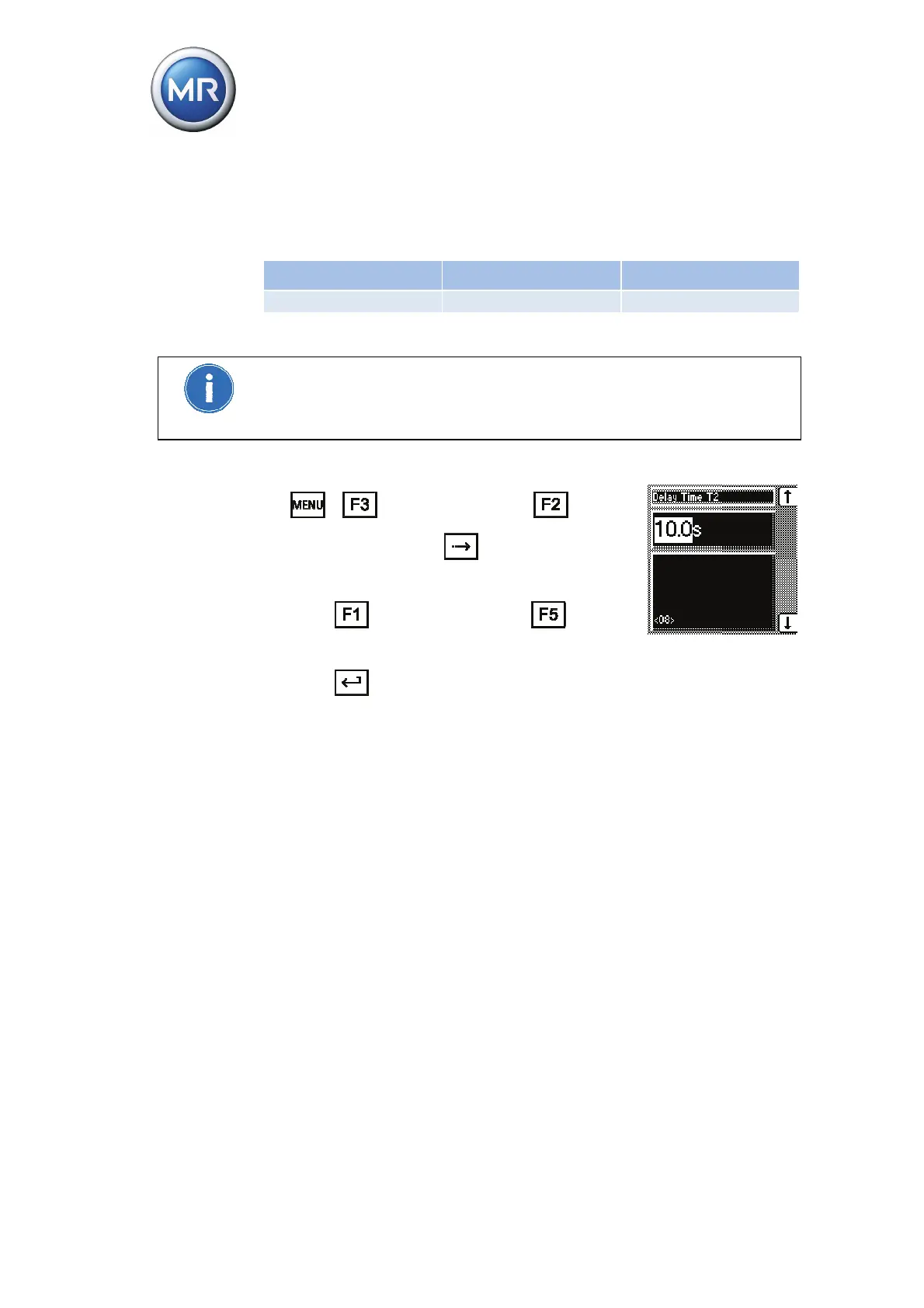7 Functions and settings
92 TAPCON® 230 basic 2117246/02 EN © Maschinenfabrik Reinhausen 2012
7.3.11 Setting delay time T2
The following section describes how to set the delay time T2.
Setting range Step size Factory setting
1 s...10 s 0.1 s 10 s
Table 20 Setting range for delay time T2
In general, the delay time T2 should be greater than the pulse duration and
the maximum operating time of the motor-drive unit. This applies to
continuous settings in particular.
To set the delay time T2, proceed as follows:
1. > Control Parameters > Vol-
tage Regulation > 8x
.
<08> Delay Time T2.
2. Press
to increase the time or to re-
duce it.
3. Press
.
The delay time T2 is set.
7.3.12 Limit values
This sub-menu contains all the parameters required for monitoring the limit
values. The limit values are set as percentage values.
For the undervoltage and overvoltage parameters, the inputs basically relate
to the specified desired value. For the overcurrent and undercurrent parame-
ters, the values relate to the set rated current of current transformer or the se-
lected current transformer connection respectively.